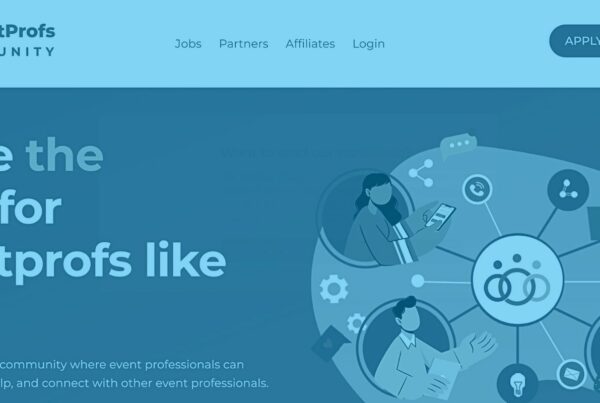The two hottest topics in the ever-evolving events industry right now are the long-awaited return to in-person events and hybrid events. But as our hosts Will and Brandt have said time and time again, it’s not about going back to how things were pre-COVID. It’s about embracing the lessons learned along the way and incorporating them into our new events. One of the questions that they get asked a lot concerns hybrid event staff, so they’ve decided to share their knowledge with the whole wide world.
They cover all levels of staffing at hybrid events, beginning at basic customer support and tricks for higher audience engagement. Then, they move into discussing AV labor positions. Mics, cameras, graphics – they cover it all!
Hybrid Event Staff: From Finger Pointers To Digital Concierges
Will and Brandt start their conversation about hybrid event staff with the basics. “Everyone now knows what their virtual team looks like. And everyone obviously knew what in-person teams looked like, but when you go to hybrid, it’s not just about smashing the two together. There are new challenges and new situations you’re going run into at hybrid events, so you’re going to need new roles to cover that,” says Will.
“Once you get over a certain number of people or once the platform has enough features, it’s like making the hotel bigger,” explains Brandt. “We need to think through our virtual and hybrid event staff as well. You don’t necessarily need people that are highly technical, but what you do need are people that will just be there and keep an eye on the breakout sessions, helping people get to where they need to go.”
Brandt elaborates further. “Much like at in-person events, you’ve got your finger pointers. Then, you need the people that are actually a part of your registration staff that need a higher level of customer service and knowing the agenda. A fantastic idea that I’m hearing people using is the idea of the so-called digital concierge: someone who’s offering support in Zoom.” Apparently, you don’t even need that many laptops to make that happen! “The example that I heard was a three-day 5,000 person virtual conference. In that time, the digital concierge saw 10 people, but it was a fantastic safety blanket. People loved the idea that it existed.”
Support Teams Need To Be In Sync
“When it comes to hybrid, it’s really important to make sure that your support teams are all in sync with each other,” adds Will. “There’s going to be a team helping people on the virtual side. But there’s also somebody who’s answering questions in-person. Sometimes, they’re very similar questions.”
“That’s a great opportunity to use some of the tools, such as Slack and Teams – collaboration software that enables you to work with each other in real time,” suggests Brandt.
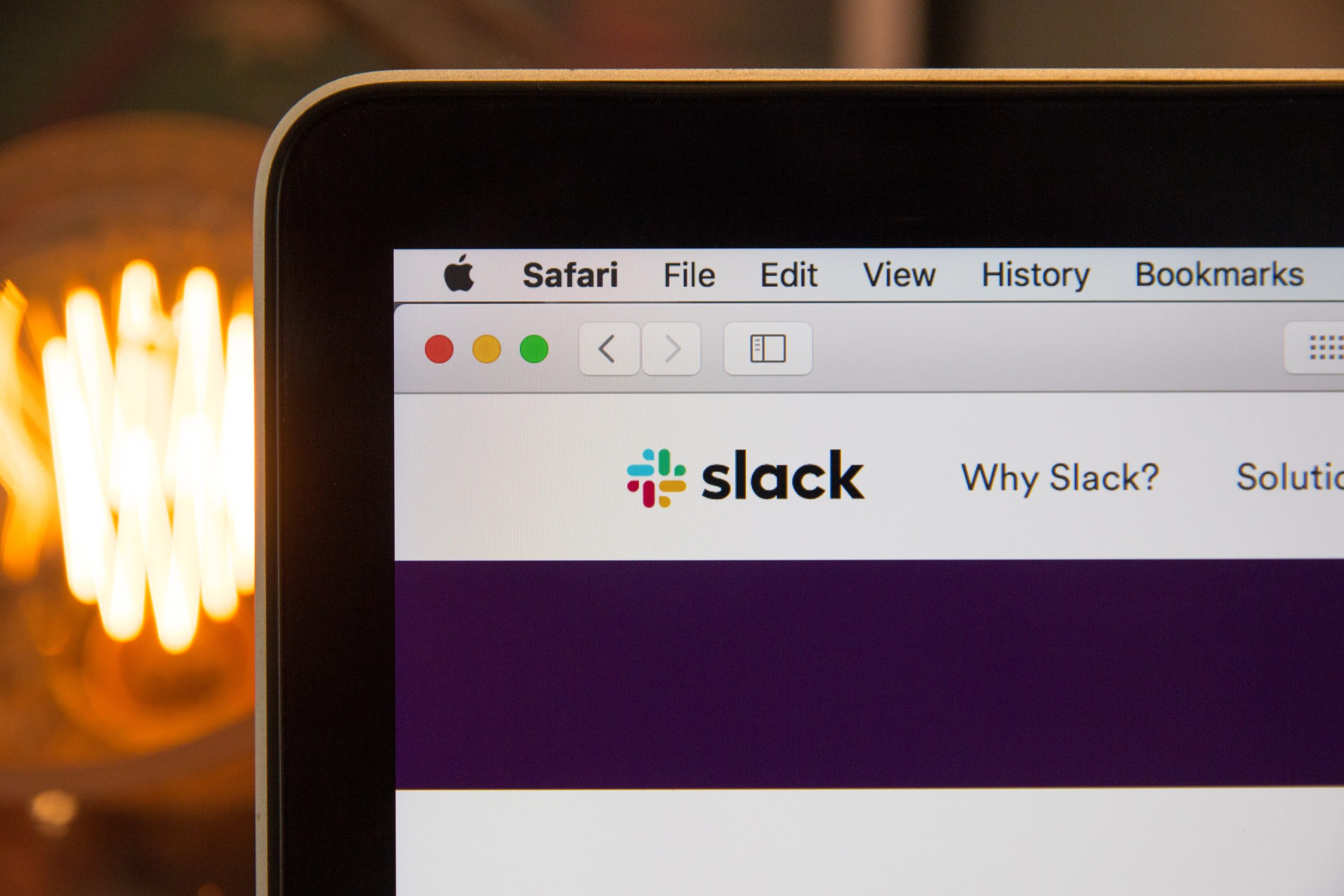 Lift Attendees’ Energy With A Hype Man!
Lift Attendees’ Energy With A Hype Man!
Everybody who has met Will knows that he is an outstanding hype man. He thinks that it’s important to have somebody who lifts people’s spirits at hybrid events, too – especially the virtual crowd. “Somebody in the chat who’s going to be the first one posting in the chat and responding to every single comment coming in. So people see that there’s engagement. When you go into general sessions where people are cheering and they’re out of their seats, dancing before things get started, get a camera on them. I imagine having hype people, not only in the chat virtually, but also in-person to hype up the audience. So you get those great camera shots to all the people in the virtual, feeling the energy of the in-person audience as well. I can see that being a crucial part, too.”
Technical Hybrid Event Staff
Our knowledgeable hosts then move into what they love talking about the most: the tech portion of hybrid event staff!
“Most people are used to having a video engineer who’s controlling all the camera shots,” says Will. “You’re going to have someone in person deciding what camera shots are going to the screen. But you also need to have someone who’s deciding which camera shots go to the live stream for the virtual audience. In the video world, there’s going to be a doubling of staff. You’re not going to show the same intro video for both audiences.” An example Will uses is not showing the Wi-Fi password for the virtual attendees, since they don’t need it. “You can have a separate graphics operator who’s running the graphics that are going to the live stream.”
“The bare minimum is to double whatever’s on the IMAG feed and that could either be camera or presentation,” agrees Brandt. “The next level-up are platforms that allow you to have both, a camera angle and a presentation. A lot of that’s going to depend on the budget, but just know that those are trade-offs and capabilities.”
 Camera Operators At Hybrid Events
Camera Operators At Hybrid Events
“The number one debated video-related topic is the number of camera operators,” says Will. “Pre-COVID, clients would say that they want to do just one camera and we’d tell them they really need to at least do two cameras for the in-person audience. Now, when we’re talking virtual, the content quality and production value is so high. I think we’re in the world where you need at least a three camera setup minimum for your live stream. We’re at that point where we need that level of production value in terms of camera operators.”
There are several models of hybrid events, depending on the sizes of both audiences. “Towards the beginning, our online audiences are probably going to be larger than our in-person audiences. So, make sure that virtual attendees are not like second-class citizens, because they’re your primary audience. We can change our room setups so there’s a larger aisle down the middle. Also, the camera can be closer as opposed to being at the back of the room,” says Brandt.
“If you’ve only got one camera, then make sure it’s a really good camera shot. We’re used to seeing tight shots of just someone’s head for the last year.” With that in mind, Brandt emphasizes that it’s important to train your presenters accordingly. “You really have to tell your presenters that there are far more people out there behind that camera than there are sitting in this room. They have to stay within a six foot box.”
Audio At Hybrid Events
Moving into the audio portion of hybrid event staff, Will says that a good hybrid event has a good mix of things. “What we do with a lot of our hybrid events is we mix in a little bit of audience noise because that’s something that we miss a lot.”
“I couldn’t agree more,” says Brandt. “It’s great to have an audience mic, just to pick up the coughs and the sniffles. It makes me feel like I’m truly a part of the event.”
Will makes another point. “If someone is asking a question in the in-person audience, you need to make sure that you have someone running with a mic to get that person on a microphone as fast as possible. Catchbox is going to come back. You have to make sure that you capture that audio in there. And I think that the audio is just as important as the video when it comes to these streams.”
Producers At Hybrid Events
Not every event needs a producer, but as Will points out, they have an important role at hybrid events. “A piece of equipment that’s important in regards to the producer is the IFB, putting something in somebody’s ear. Moving forward, I can see presenters all having an IFP, similar to the way a broadcast news anchor would. Every time they go on stage, someone’s able to whisper in the ear, telling them to make more eye contact with the camera, for example. A producer can talk to everybody and think about the show flow of how it’s all working together. That way, the presenter on stage isn’t an isolated island.”
“If you can’t do that, the next best thing is for the in-person presenters to have the downstage monitor,” adds Brandt. “That way, attendees are able to send a messages through the app to a downstage monitor. It’s also very helpful for saying that they need to wrap up because the session is over.”
 Other Hybrid Event Staff
Other Hybrid Event Staff
After nerding out about all things AV, Brandt and Will wrap the list of hybrid event staff up by each mentioning another role.
“There are additional roles for technical producers,” says Brandt. “If you’ve really got the budget, you’ve got someone who’s going to be the technical producer in the room and another one who’s handling the online. And then, there’s someone above that. The important thing is that there’s somebody thinking about both experiences, making sure that it all blends together. Hybrid is it’s really all about creating the connections between the in-person audience and the online audience to really make them feel, even though they’re totally different experiences, that they’re part of the same event.”
Last but not least, Will mentions the head of IT, a role that’s central to planning a safe event from a cybersecurity point of view. Also, we can’t afford having choppy internet at our hybrid events! “Now with hybrid events, everyone will be on their phones. You have to have rock solid internet pumping that feed outside of the venue,” he adds.
Got Questions? Just Ask!
Brandt urges the listeners to not be disheartened by everything they had learned about hybrid event staff in today’s episode. “We’re talking about a lot of additional staffing, but that doesn’t mean that you have to have all these people. The more you put into it, the more you’re going to get out of it. If your group is big enough to be at one of those large convention center hotels, you’re big enough to need staffing for that. If you’re a small association, doing your annual meeting, you probably can’t have the multiple camera angles and all of the staffing that you need, but that’s when you can start to look for volunteers. The digital concierge idea doesn’t have to be a full-time job. They can be working on other stuff while they’re doing it.”
And finally, the business savvy Will urges event planners to reach out and ask what is possible. “Even if you think that you might not be able to afford it, at least ask. You can say that your dream is to do a four camera shoot. If it’s over budget, you can do a two camera shoot. Now you know that if you spend an extra $3,000 on the video section of the event, you can do a four camera shoot. You can put that on the wish list for next year. Then, try to increase revenues by $10,000. That way, $3,000 of profit will pay for the video cameras. Boom, that’s how you grow your event.”