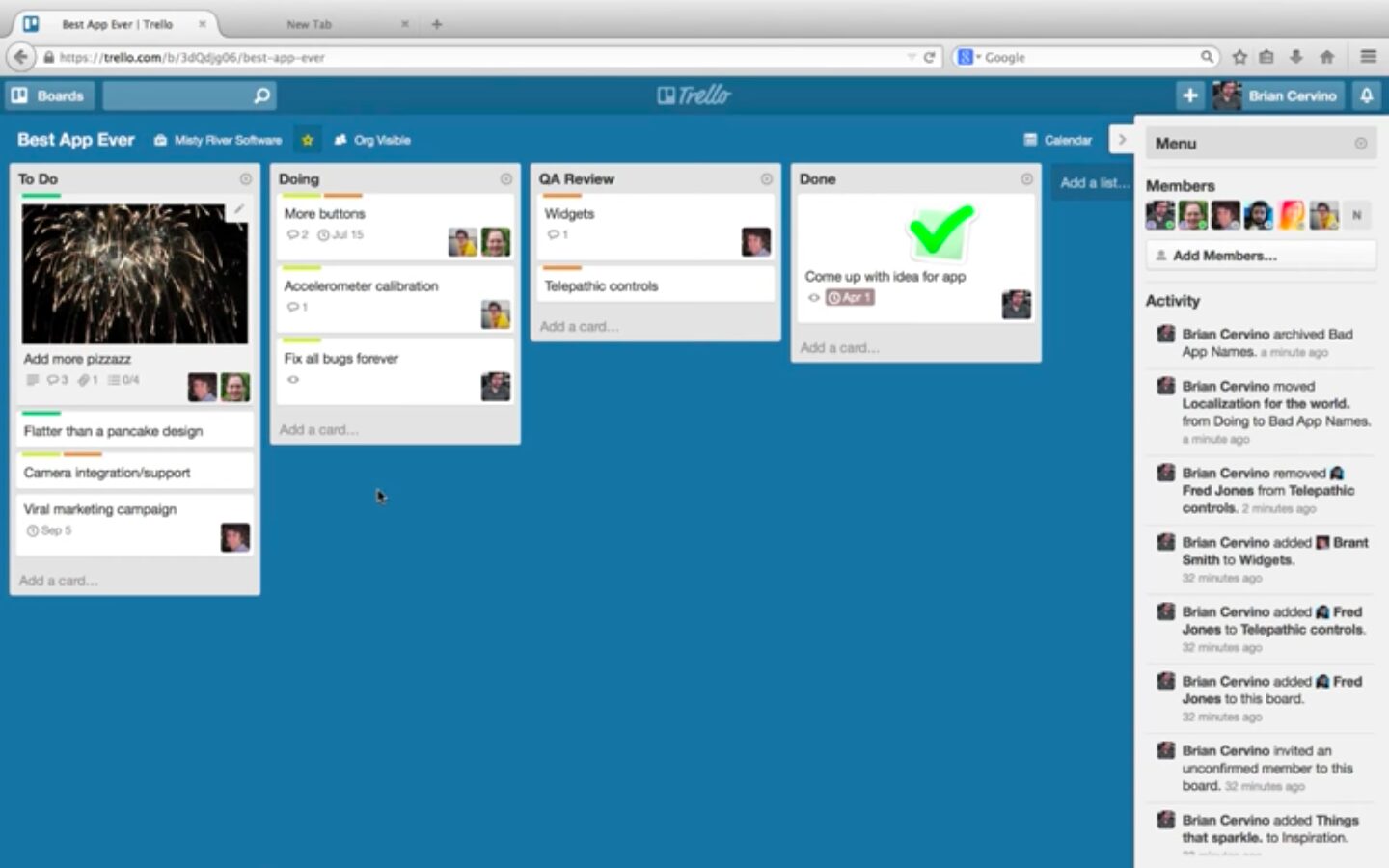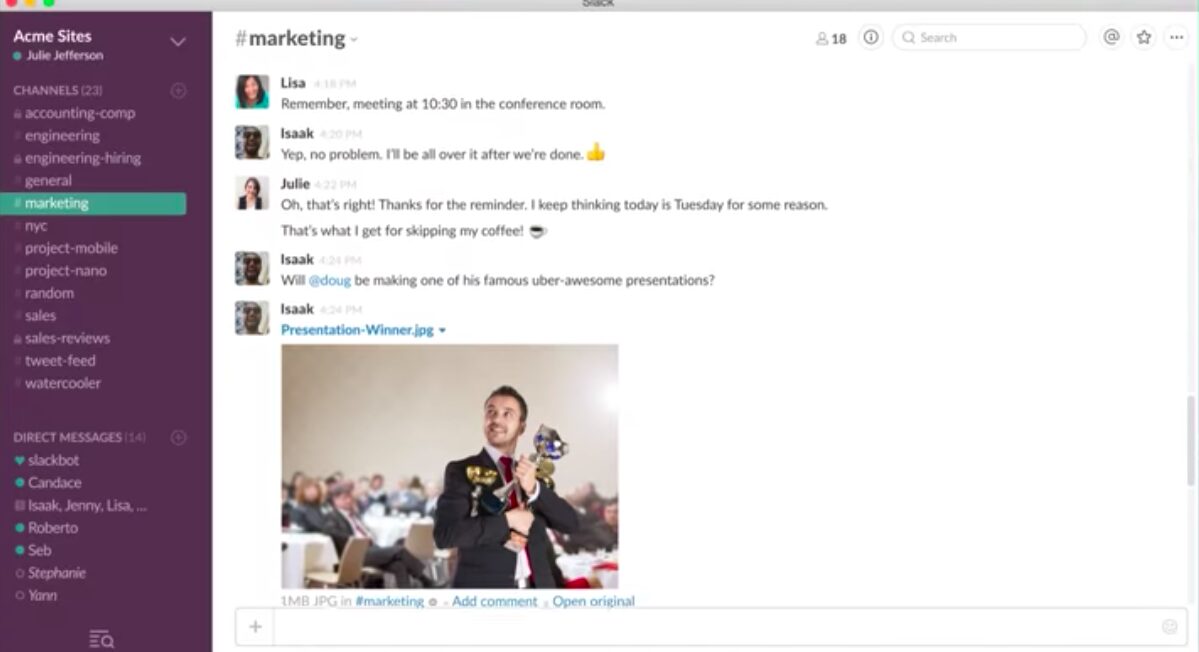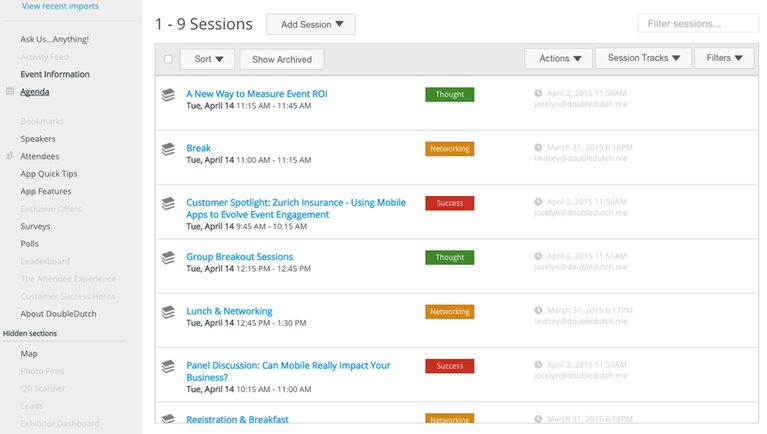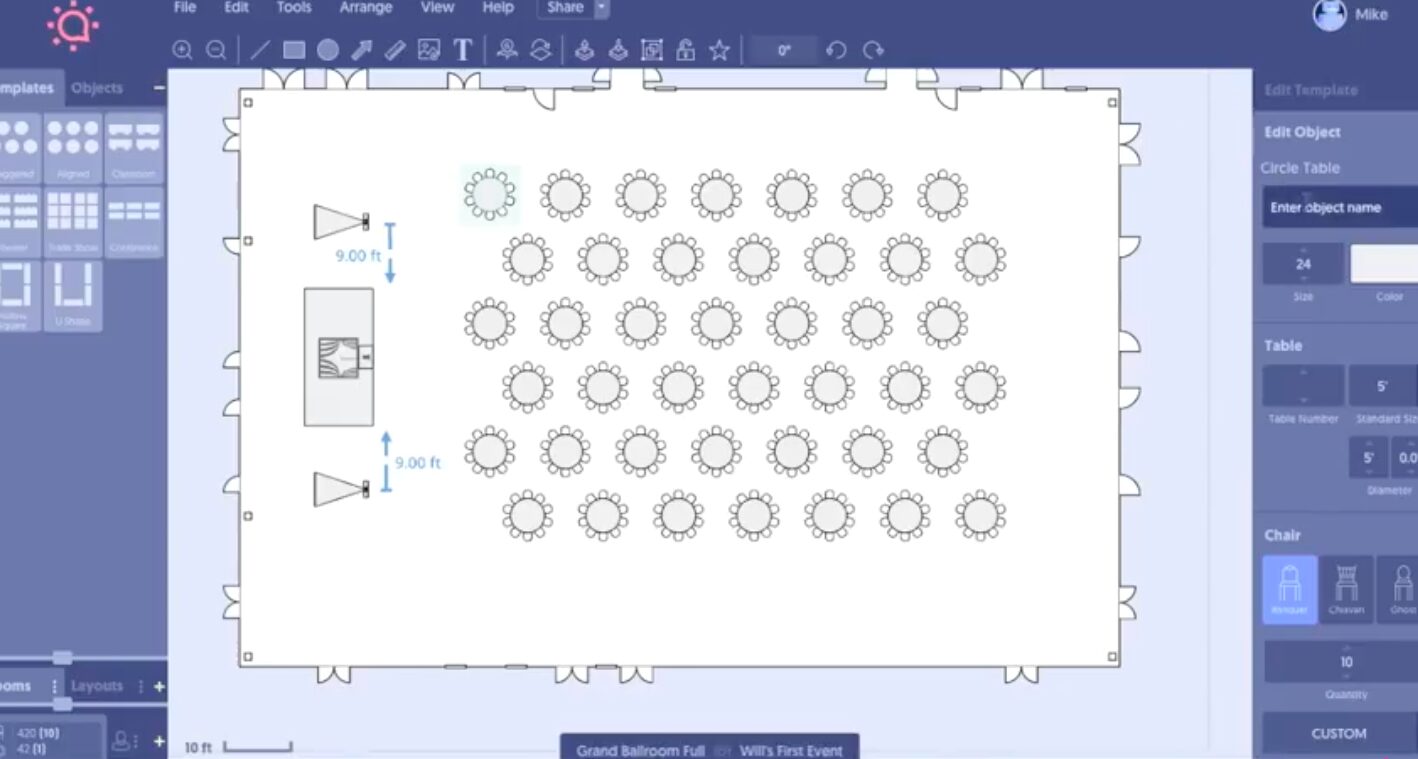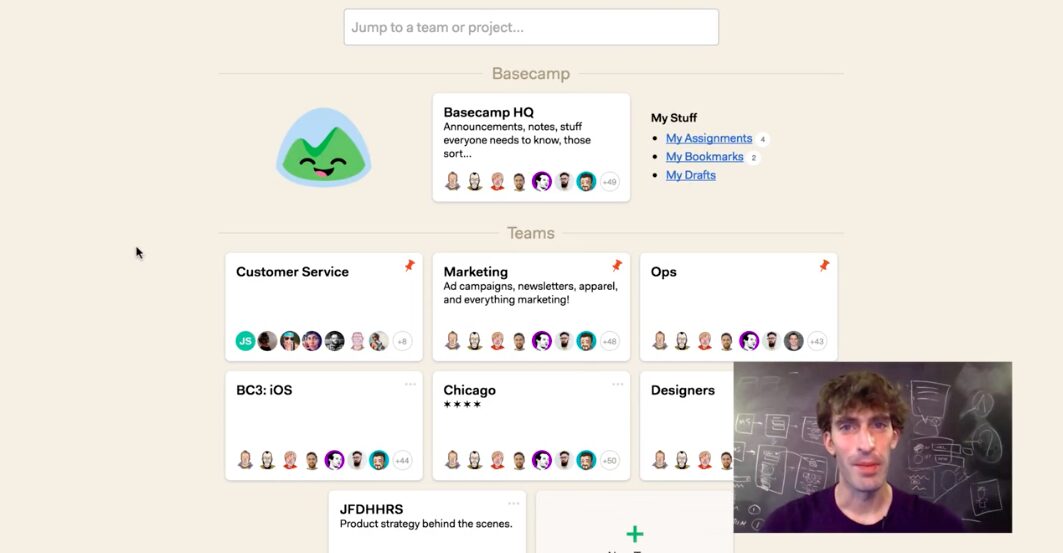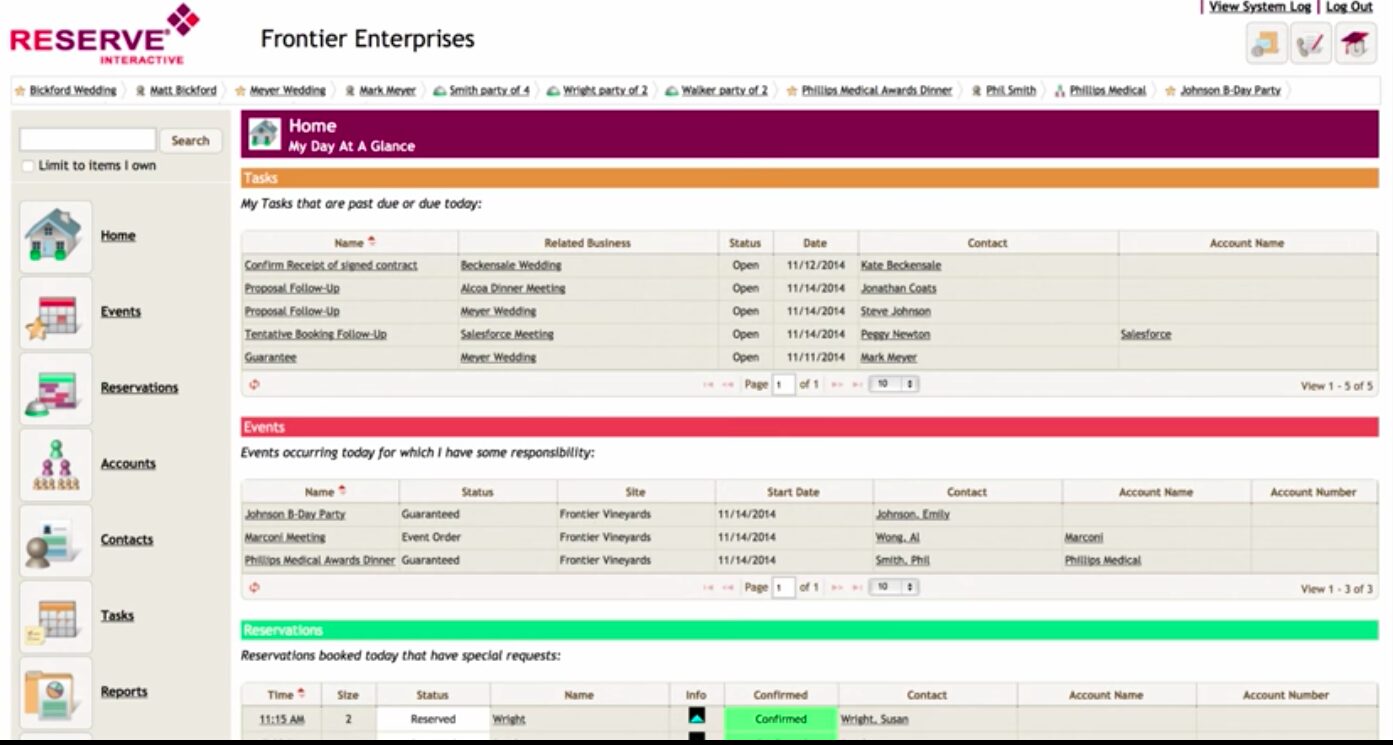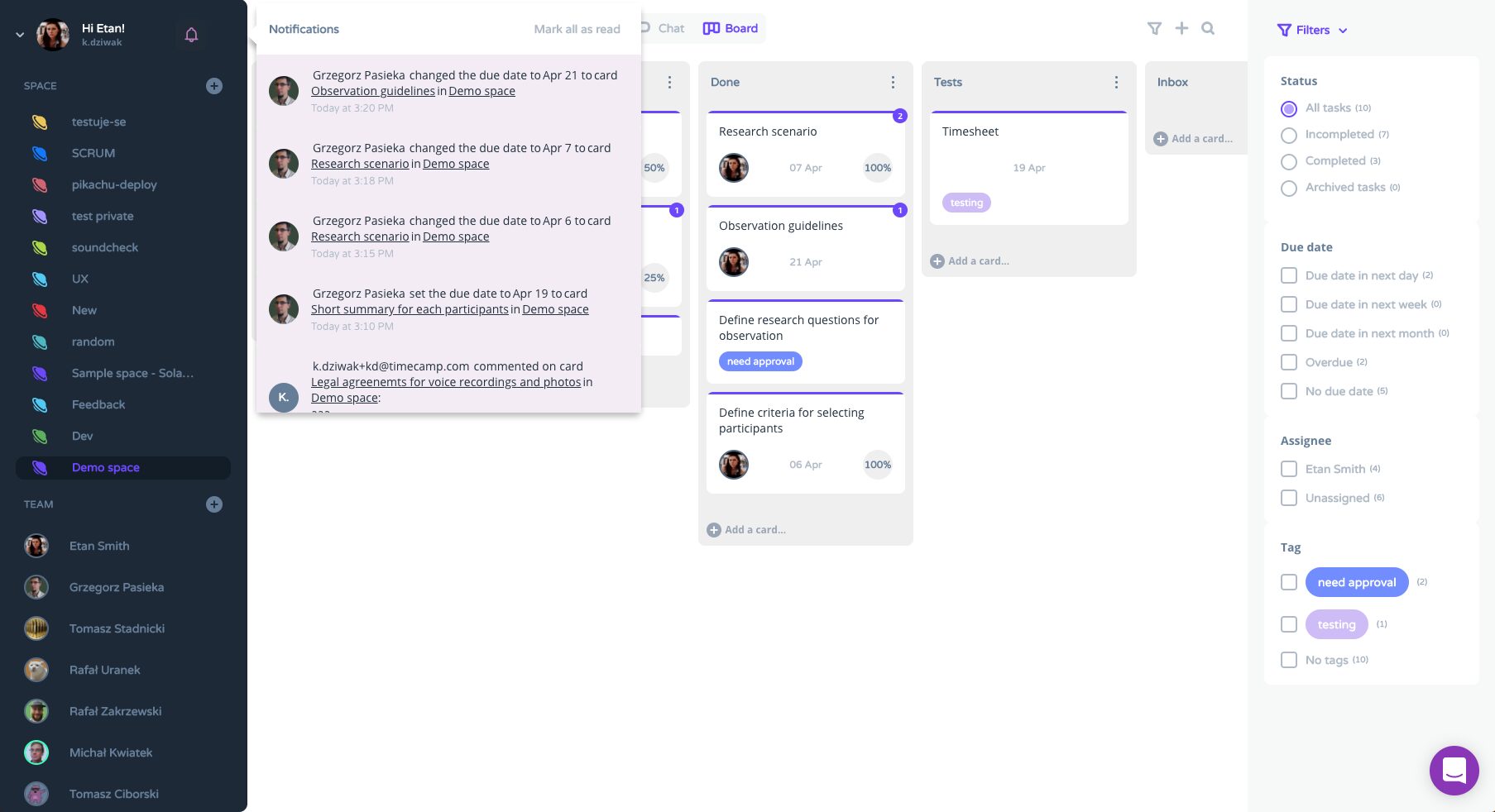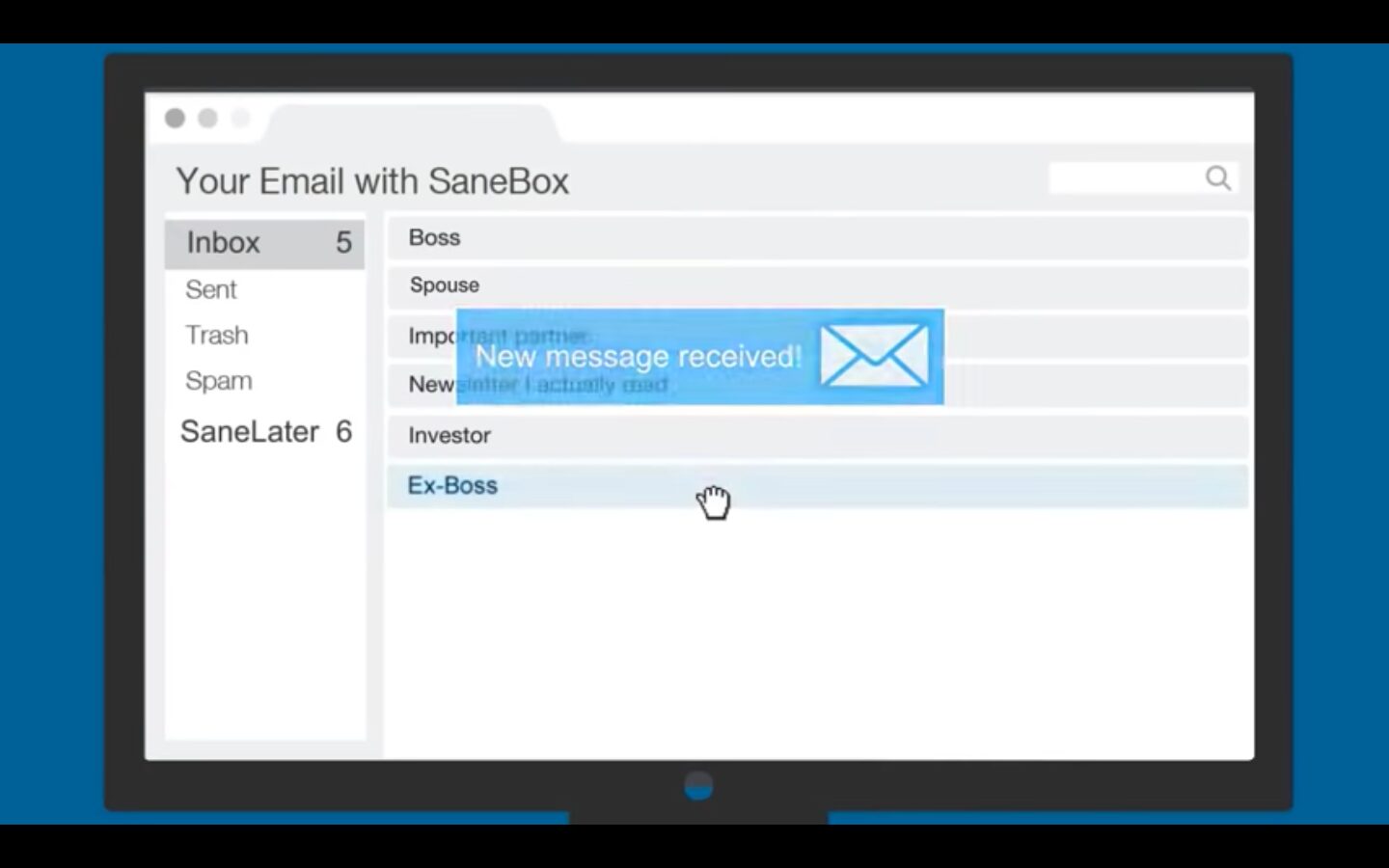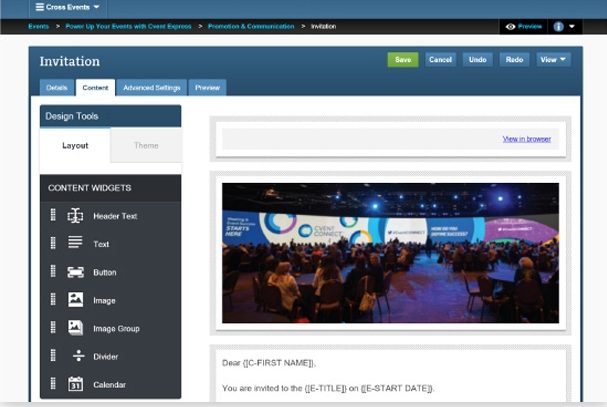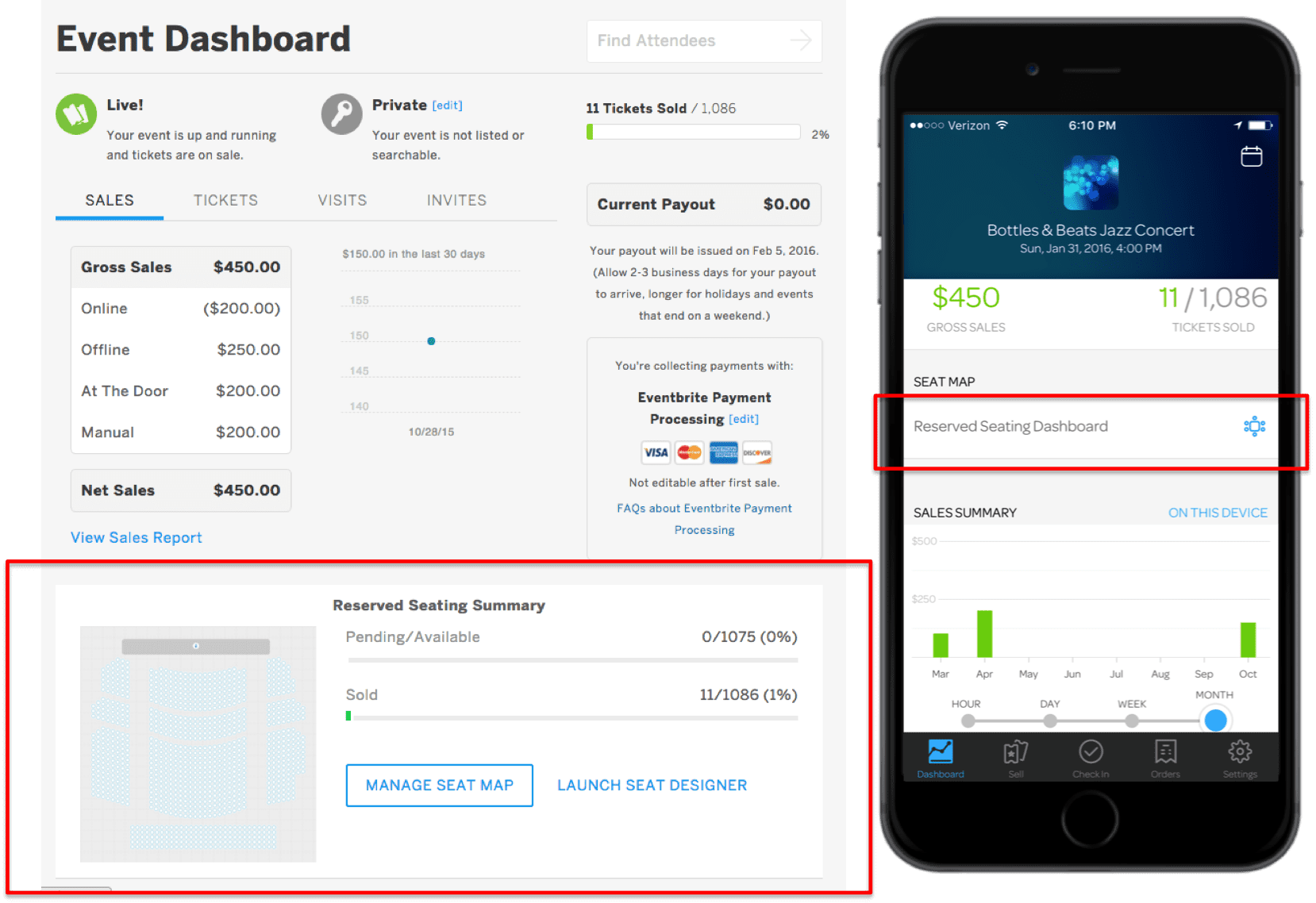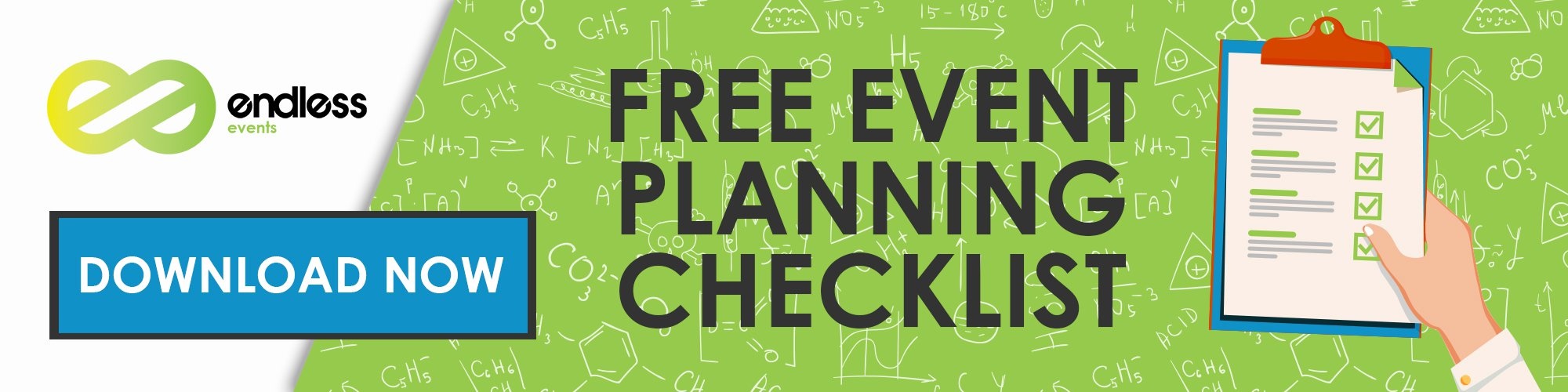Forget the pen and paper, it’s time to start using the best project management tools for event planners! Today’s event planners rely on technology to get the job done. No matter if you’re managing multiple tasks related to an event, keeping your team in order, or communicating with clients, you’ll likely use a digital project management tool.

Our Favorite Project Management Tools for Event Planners
There’s not one perfect tool for every event. Depending on your needs, budget, and event size, you might find that one program works better than others. To cover your bases, here are 11 of the best options for project management tools for event planners. These cover everything from general task management tools to programs with specific event planning functionality. Experiment with these programs until you find one that meets your needs.
Trello
This free online program is designed for all kinds of task management. Users can create cards for different tasks and move them based on their status. The cards and boards are completely customizable. Tasks for one event might move from the ideation phase to the in-progress phase to the completed stage, while another event might move marketing materials from outlines to drafts to edited. As users move cards through the various steps in the process, they can add different users to the cards. Trello is an effective way to connect with others, share documents, give assignments, and create checklists.
Pros: Trello is free to use. It makes it easy to quickly see where things are in the pipeline and track team members’ progress. Users can customize their Trello boards for all kinds of task management. Trello easily coordinates multiple people working on the same task.
Cons: Trello isn’t specifically for event management, which means it might not be as obvious how to organize things for your event. Although it’s a visual program, users can only see things based on the task, not by the due date in a calendar view.
Image via Trello
Slack
Forget email. Slack claims to be the future of business communication. The free service allows users to create channels to collaborate in teams or send direct messages to other people. In the event world, you could create a channel for the AV team, a channel for people working on programming, and a channel for the logistics team. The entire team can quickly communicate through these channels to share files, insights, and updates. Slack also allows users to message individual people and even themselves as an internal to-do list.
Pros: It’s free! In many cases, it’s quicker and more efficient than email. Slack solves the problem of emails getting lost in the shuffle or sent to the wrong person. Instead of wading through a crowded inbox, users can find the messages they need right away. Slack is a powerful tool for improving team communication, especially if team members work remotely or are always on the go.
Cons: Because people are so used to using email for everything, there can be a learning curve when it comes to adopting Slack. Slack can come with you everywhere and is an instant form of communication, but it can quickly turn into a distraction because it’s so easy to communicate.
Image via Slack
DoubleDutch
DoubleDutch is an event-specific app that integrates data with CRM systems. It works both as an event planning app and an app that attendees can use throughout the event for a connected experience. Event planners can use the app to register guests, follow trends and attendance, and track and scale event progress. Attendees can use the app to network, share pictures and comments, and give feedback about sessions. Event planners can customize the app with schedules, maps, and details so attendees have everything at their fingertips.
Pros: DoubleDutch can be customized to make it whatever you want it to be. It uses data and analytics to help event planners see the ROI for their efforts, which can be incredibly helpful when planning corporate events. DoubleDutch also has great mobile functionality. By customizing DoubleDutch, event planners don’t have to create an entirely new app for each event.
Cons: It can be expensive, especially for smaller companies. The huge array of features can also be its downfall. DoubleDutch is best for larger events like trade shows. It isn’t tailored for smaller events and attendee engagement and could be a waste of money if you purchase it for a smaller event.
Image via DoubleDutch
Social Tables
Create the perfect seating chart and room layout with Social Tables. The app was originally created for weddings, but it’s been expanded to work for all kinds of small and medium events. Planners can easily move things around in the room virtually before actually having to haul furniture. Social Tables also has a robust guest check-in feature to start the event off on the right foot. Social Tables really is social—it allows users to easily collaborate and share plans with vendors and team members. The program makes it easy for team members to stay in contact with each other about progress and assignments.
Pros: Social Tables makes it easy to connect and collaborate with other vendors, like caterers and entertainers. The program can help event planners find the perfect vendors in their area. Being able to plan the perfect room layout beforehand can be a huge time-saver. Social Tables has good functionality for small and medium events.
Cons: Because the program was originally designed for weddings, some of the features don’t translate as well to larger business events. If you’re putting together a basic conference or corporate retreat, there are likely other solutions that will be a better fit.
Image via Social Tables
Basecamp
Basecamp isn’t designed specifically for event planners, but it is an efficient way to stay on top of tasks and collaborate with team members. The visual dashboard brings everything together in one place, including a team message board, to-do list, schedule, and shared files. You can create multiple dashboards for different teams to customize exactly who can see what features depending on what they’re working on. For an event, you could have a dashboard for the creative team, one for the finance team, and another for the volunteer organizers. The possibilities are endless.
Pros: Basecamp makes it easy to assign tasks and get notified when team members make progress. Basecamp’s offerings are incredibly robust and include just about everything you need to keep tabs on your team. The system is easy to use and fairly intuitive.
Cons: Basecamp is primarily focused on task management, which means it isn’t as good with other areas of event planning, like budgeting or communicating with clients. Having everything in one place can get overwhelming, especially if there are lots of tasks and files.
Image via Basecamp
Reserve Event Management
Reserve is a cloud-based event management tool designed to help plan and execute event-related activities. The customizable program walks event planners through every step of the event process. Reserve populates tasks and deadlines based on your schedule and connects with Google Calendar. Every day, it automatically creates to-do lists and checks your progress on various tasks. Reserve integrates with other programs to manage reservations, budgeting, contracts, and more.
Pros: Reserve Event Management makes it easy to visually see progress and deadlines. Its cloud-based technology means you can access it anywhere. The program is particularly focused on sales management and provides data and analysis to improve events and increase efficiency. And it’s all very customizable to help you plan multiple events at once. Although there is a subscription fee, the program provides a good value for the money.
Cons: Reserve Event Management contains a lot of information and might not be the best fit for smaller events or those not looking to drive sales. There’s definitely a learning curve to navigate the program. Many users report that the interface is clunky and outdated. It can also be difficult to export the calendar view and see everything in one place.
Image via ReServe Interactive
HeySpace
HeySpace brings together some of the best features of other programs in a powerful task management tool. Users can collaborate, assign tasks, and manage work. HeySpace has similar messaging and chat features to Slack and the task management style of Trello. HeySpace allows users to make new groups and teams for different assignments, so you can break down the event planning process into niche groups for specific assignments. It offers robust communication and collaboration tools without the clunkiness of email.
Pros: HeySpace is one app that can do it all. It helps keep multiple tasks and projects organized with everything in one place. It’s also easy to collaborate and keep track of each person’s tasks and responsibilities. If something comes up during a task that needs to be added to the checklist, you can easily export it with a single click. And it’s free!
Cons: HeySpace isn’t currently available on mobile. It also doesn’t integrate with most other programs. The program isn’t event-specific, so it can take some creativity to figure out the best way to organize tasks and projects.
Image via HeySpace
Sanebox
The last thing you need when you’re planning an event is to be overwhelmed by your email inbox. Sanebox automatically goes through your emails to sort them into folders based on their content and how important they are. You’re left with a slimmed down inbox with only the most important emails that need to be responded to right away. An organized inbox makes it easier to focus on what matters and the conversions that are most important for planning your event.
Pros: It’s simple to use. All you have to do is type in your email address and password and let the bots get to work. Sanebox is also customizable. If it sorts something into an incorrect folder, you can manually move it and change the settings for the future. Sanebox also syncs on all your devices, so you can run it once and see the results everywhere.
Cons: There’s a small monthly fee, which could be considered an unnecessary cost if your inbox isn’t that unruly. There’s also a slight risk of giving Sanebox your email address and password, though the program claims to be very secure.
Image via Sanebox
Cvent
Cvent’s event management software is a one-stop shop for all things related to planning and running an event. The overall goal is to increase attendance and lower costs. By automating repetitive processes, the software helps event planners focus on more creative and time-sensitive items. Cvent walks through the entire event planning process from budgeting and scheduling to post-event surveys. It helps create event websites, source materials, and register attendees.
Pros: The program really does do it all. Because it automates many basic tasks, event planners have more time. It’s almost like having another person on the team. The Cvent software stands out because it automates sending out RFPs. Cvent focuses largely on data and helps event planners understand the most important data for them. When used on the same event for multiple years, Cvent can track trends and changes in the data.
Cons: The robust features can make the program complicated to use. One of the most frustrating features for many users is the difficulty to search through attendees. It can also get expensive with a la carte pricing that can quickly add up.
Image via Cvent
Eventbrite
One of the top ticketing solutions, Eventbrite makes it easy to register people for events online. Event planners can easily get the word out about their event and advertise through Eventbrite. Once people are registered, planners can send out customized confirmation and reminder emails.
Pros: Eventbrite is easy to use and can easily be customized with exactly what you need. It’s simple for guests to register and is a program they’ve likely used before. Eventbrite is often used for smaller events and has found its niche in entertainment events like concerts and other smaller events.
Cons: It can be more expensive than other programs. Eventbrite typically charges a 2.5% fee on top of the ticket price and a flat $1.99 fee per ticket that can either be paid by the attendees or the event planner. Although Eventbrite is effective for registering and ticketing guests, it has limited abilities beyond that.
Image via Eventbrite
Conclusion
There’s only so much you can plan and organize on your own. Turn to a project management tool to help your event run more smoothly. From keeping a team on task to collaborating and finding vendors, these tools offer something for every event planner. What are your favorite project management tools for event planners? Comment below and let us know!