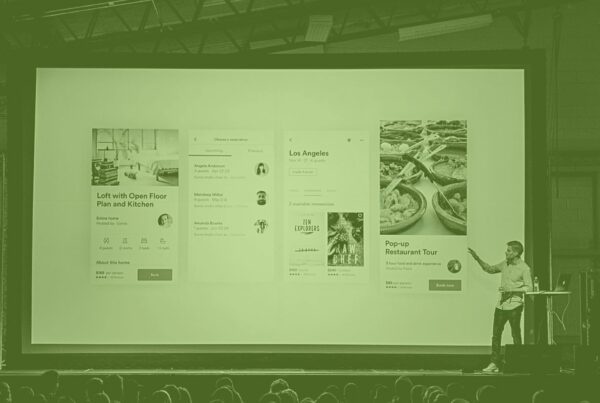Are you using video at conferences? If you aren’t, you are missing out in a big way. Gone are the days when slides were enough to keep your audience interested. Video can be a unique and engaging way to build excitement and inform your audience about events, speakers and so much more. Today Will Curran will walk you through 4 types of video that all conferences need to create a truly memorable experience.
The four types of video at conferences that Will explains are the following: pre-show video, countdown video, introduction video, and coming next video. To finish the episode off, he gives one extra valuable tip. Check it out below!
 4 Types Of Video At Conferences
4 Types Of Video At Conferences
What everyone’s want to have that conferences, no one wants PowerPoints or images anymore. Everybody wants video. You wanna keep your audience engaged, excited. So, instead of just talking about the millions of dollars you could totally spend creating custom video comment, animation, video projection mapping, I wanted to talk about four simple videos that you could create for your conference that will add a ton of engagement, excitement, and energy to your next conference.
Mainly, these are gonna be for your general sessions. We’re not really focusing on breakout rooms today, just the … mainly the content for your big general sessions. So, if you’re ready, if you’re not doing video content already, or maybe you already are, and you’re just looking for a couple more ideas, here’s some very simple videos that you can create that will just add a huge amount of energy to your next general session.
Pre-Show Video
So, let’s start with the, um, let’s go with the pre-show, what I’ll call, um, slide show/loop video essentially. Basically, it’s called just a pre-show video. We’ve all been there before, where you’re sitting in a conference. You’re waiting for it to start and there’s a looping PowerPoint there. Usually, on these PowerPoints, it has things like, for example, “Oh, hey. Be sure to tag the hashtag for the event. Oh, by the way, here’s the Wi-Fi information. Oh, here’s an … Maybe sponsor logos up on one slide or maybe a couple of sponsor logos.” We’ve all seen this before.
However, you can make this a little bit more exciting by going from PowerPoint to doing video. And the reason why is you can do things like, for example, animations, you can add cool transitions. Adds just a little bit more energy. So, what I would recommend is have this “pre-roll” or this pre-show, slide show video created so then that way you can add a little bit of energy before, while everyone’s filing into the room. They sit down and are, you know, waiting.
This is also a great chance to distill that information. You don’t want to necessarily say over the microphone and like kill the energy in the room before everything starts. Things like Wi-Fi information, hashtags, sponsor logos. All that sort of stuff. Put that up on there and feel free to get creative.
One of my clients actually had a really creative idea to add trivia in between. Because the idea is that there are all sorts of people sitting in the audience that don’t necessarily want to talk to each other, maybe they’re just sitting there waiting and they don’t want to, you know, awkwardly twiddle their thumbs. So instead, throw some trivia up on the screen. Whether related to your organization, maybe your industry, or maybe even just like fun movie facts or something like that. You can get creative with it. Think about what would be fun to see in these videos leading up.
Another bonus tip, when it comes to this as well, is spice it up and different ones for every single day because no one wants to see the same content day after day. So, if you have trivia, do different trivia questions for the second day’s pre-roll videos. There you go.
Countdown Video
All right. So, they’re sitting there. Now, they’re engaged. They’re sitting in their seats. They’re looking at the screens. They’re really excited. Well, what’s next right? Well, that’s where the countdown comes in. And this is the coolest thing that you can do, to just create a massive amount of energy in the room leading up to everything starting. Most conferences start that. It goes in the pre-roll and then, you know, some music comes and “Please welcome to the stage” you know “Joe Schmoe.” And, they go up on stage and okay, everyone … “Oh, yay” you know half given clap.
Um, instead, build a countdown. And, I’m not talking about just like a “Hey, Five seconds, four seconds” kind of countdown. I’m talking about 20 minutes before. Start a countdown showing 20 minutes going. And, the best thing you can do is actually integrate this into your pre-conference video. So, the best way that I’ve seen this done, is it starts off, you know, maybe 10 minutes before.
First, this is a great way to say get in your seats. Get ready, it’s about to go down. Instead of making the “Please, ladies and gentleman, please take your seats.” You know, the boring announcement. Instead, this tells people, “Hey, this is going on.” It also, as it gets closer, obviously builds anticipation. Who doesn’t love a good countdown? So, start doing these countdowns.
Build Anticipation
And as you do it, have the music get louder, have it build up. And hopefully you have a really good audio sound system, maybe some subwoofers to add some rumbling, some shaking. You know, everything like that. And then, obviously, as the countdown gets closer, start to show it more often. You know, and then maybe there’s a minute left, it’s just the countdown up there, showing it go really, really fast. Um, and then, you know, get it, you know, hopefully, everyone starts to get excited, starts to cheer, you know, everything going “Oh, Five, four, three, two, one … Boom!” And, there’s an explosion, right? And everyone’s so excited to be there. What happens next?
Introduction Videos
Well, you don’t want to just have one person walk on stage to some background music. What I’m gonna recommend for you is do introduction videos. So, far to often, whenever we’re doing general sessions, it’s “Okay, welcome to the stage” this person or that person beforehand introduces the next person. That’s cool. That’s really easy to do. But, you’re relying a lot on A. The presenters to do it the right way, to pre-welcome the person the right way, but also, no one wants to sit up there and read script for script about someone’s bio, right? That’s so boring and it’s really disingenuous, right? They seem … it seems like, “Man, who’s gonna read this two-page long bio about all their accomplishments?”
Instead, have videos made for every single one of your speakers. This is really cool because A. It allows you to really, hype up your speakers. Especially if they’re a little bit more unknown. You know, everybody knows the celebrities of the world and this and that, but let’s say you don’t have the budget to bring out celebrities, but the people you’re bringing are still truly impressive. These videos are a great chance for you to hype up and tell a story about your presenters which is really, really cool.
And then what’s great, is you can add high-energy music to it. You know, you see where I’m going with this. And then, at the end of it, “Please welcome to the stage” this person and their name gets said correctly, it’s already taken care of, and you know, it’s already ready to go.
So, you can see how you’re building up the energy. You start with this pre-roll count, the pre-roll slide show, then you go to the countdown, kicking it off with the presenter’s video as well. Which is really, really cool and it really introduces them, really, really well. It’s also really cool too, because a lot of the accomplishments people have had weren’t gonna be around that room, right? It’s not immediately apparent. But if you can show news clips or highlight reels from the TV shows they’ve been on, or maybe an interview they’ve had on their Ted Talk, that’s all really, really exciting and adds more to the excitement of the presenters you’re about to have.
All right, so, you just built up all this energy going and obviously, the presenter does their presentation. Obviously the presenters … You can’t alter their content a lot of the time. So, we’re not gonna talk about how can you make your presentations better, this and this and that … That’s really up to the presenters that you’re being in.
But, quick bonus tip, I definitely recommend that you ask you presenters to utilize as much video content as possible. Avoid those plain, static slides. And, keep it exciting.
Coming Next Video
So, all right. So, the conference gets, the presentations get done, you’re at the end of the general session. Do you know what usually happens? Some emcee walks on stage, does, you know, a bunch of housekeeping notes and then everyone leaves. Right? And all that energy you just built up and excitement just whittles away. We don’t want to have that. So, what we want to do though, is we want to continue to build that excitement. We also want to build that excitement for the next day. So, the coming next or stay tuned for tomorrow video comes in.
At the end of the day inside your general session, show a video, like a trailer, like a movie trailer, um, getting people excited for the next day. The reason why this is important is A. It helps you guys do those housekeeping items that you need to do to tell about, you know, the happy hour coming on tomorrow. Um, you know, this presenter’s coming tomorrow, this and this and that … Get excited. This and this and that … That can all be put in that video.
What is great is that, now, you’ve got, built that energy through, all the way to the end where now your presenters are gonna be excited and ready to go.
Bonus Tip For Video At Conferences: Recap Video
So, you’ve built up some content and I have one last bonus tip for video at conferences: a recap video. A lot of conferences are doing this where they have someone going around the entire conference, shooting video all the time. And, overnight, they cut and make a quick trailer showing what happened yesterday.
This is a great video that you can splice into your pre-roll or show right after your countdown, or even before your countdown. But, what’s great about this is that a lot of this content so far. Your presenter introductions, your countdown, your pre-roll … It can’t be used outside of the conference. However, these recap videos, even though you’re gonna be utilizing them to show them on-site to recap each day, you can utilize as marketing material for next year. Two birds with one stone.