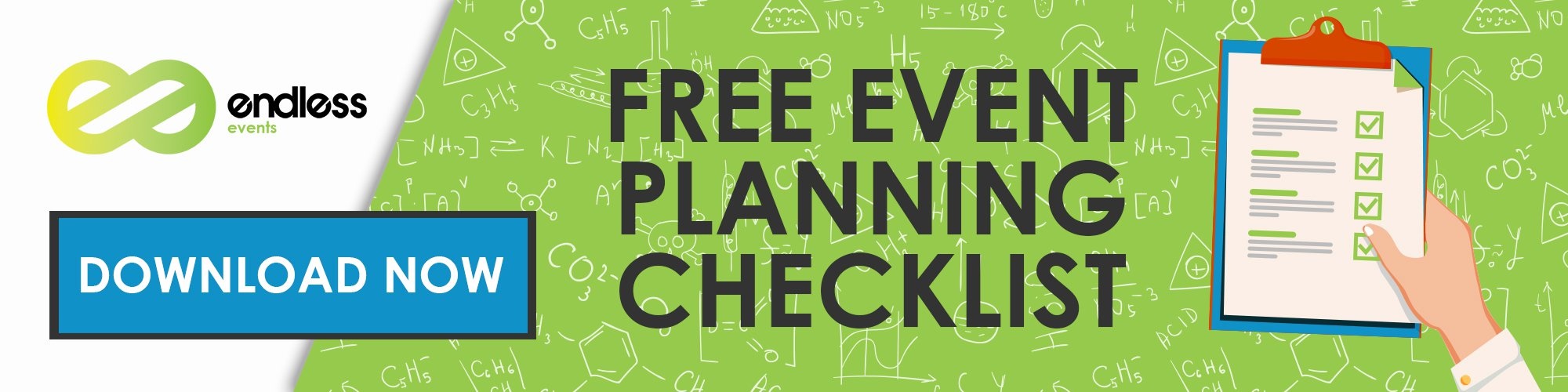Because content is king, today’s Whiteboard Wednesday is all about how to repurpose event content to sell more tickets. And for this purpose, we welcome a very special guest – Shaina Weisinger of Repurpose House. As you know, we live in a day and age where content can be a phenomenal Marketing weapon. And within content, video is the one thing that’s going to help you the most. However, there are so many channels you can use to spread the word, that it’s easy to drown sometimes!
So this week, Shaina is here to share her best tips on how to repurpose your audio and blog content into video content. From awesome tools to specific social media advice, she has it all. So sit tight and join Shaina Weisinger while she walks you through how to repurpose event content to sell more tickets to your event!
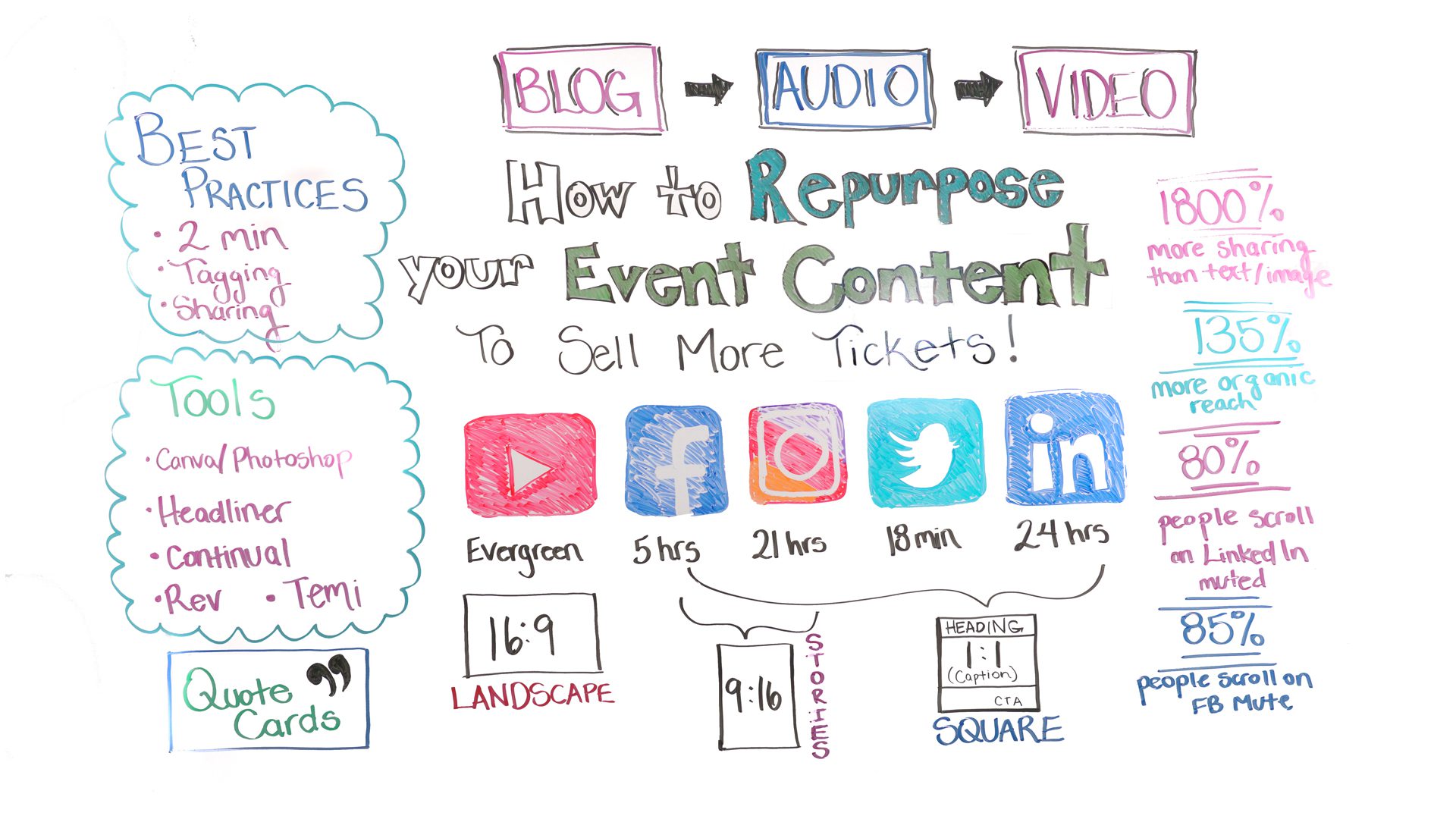
How To Repurpose Event Content To Sell More Tickets To Your Events
At your events, you need to be creating content. If you have people who are speaking on stages and presenting, you need to be filming your sessions. You can repurpose event content like that to sell tickets for future events. You can trim footage down and make bite-sized pieces of content that you can use for marketing purposes.
Secondly, if you have big names speaking or presenting, grab them while they’re there. Get them on camera for 15 seconds and ask them to create a promotional video. Have them introduce themselves, vouch for your event, and include a call to action to buy tickets for your next event.
Let’s Talk Time!
Okay, continuing on. We are going to talk about how to turn your blog and audio into video, and we are going to tell you best practices and all of that fun stuff here for all of the different social media platforms. You now have all of these videos of amazing speakers at your event. They’re real long. They’ve talked for 15 to 30 minutes, maybe an hour. You’re going to want to take up to two minutes of those videos, something really, super impactful that they said that can stand alone.
You want to make sure that whatever that two-minute clip is, it can actually be something that helps your audience and their lives and their business in whatever way can actually help them move forward in whatever it is that they’re doing. Up to two minutes. After 90 seconds, you’re going to lose a ton of engagement, so you don’t want to go past that really for any social media platform. Well, you can for YouTube, but we’re going to talk about that in a second.
For Facebook … Instagram has a one-minute limit anyway. The way you can get around that is if you have a two-minute clip. You can cut it into two different clips, and now Instagram has that cool swipe feature so you can load multiple videos into a feed. You just make sure that the in the comment, in the copy, you say, “Swipe for the second half.” So, you can get around that one-minute limit there. Twitter, obviously, and then LinkedIn up to two minutes is always the best practice.
Tagging
You’re going to want to tag everything. Now, so if you have this pillar content where somebody has spoken on your stage and said something really amazing, why not tag them in the video that you’ve repurposed? Because what happens there is cross promotion. Everybody loves when they say something super awesome and somebody else draws attention to it. Make sure that you’re tagging the person who said the original quote in the video, and they’ll probably share it too. Everybody loves to share their awesomeness, so why not make sure that you’re drawing attention to that.
Sharing Is Caring
We touched on that, but making sure that you’re asking people to share the content. When you load something onto your own Facebook page, for instance, Facebook is a pay-to-play platform. It just is what it is. So, if you’re loading to a business page, you’re not going to get nearly as many eyeballs as you think you are. It’s like 7% or under generally speaking. But, if you ask people to share, if you have the person on the video sharing, now, whoever is somebody that actually follows that person or whoever’s friends with the person who’s sharing or even commenting or engaging in some fashion, now this video populates on their feed for all of their friends’ eyeballs to see.
Making sure that you’re sharing and you’re asking for the engagement. When I say engagement, I mean comments, likes, asking people to share with other people, asking people to tag their friends in it who could really benefit from that information. That’s how you’re really going to explode the views on this piece of content to people who you otherwise wouldn’t be in front of. Cool?
Quote Cards
Another thing you can do are quote cards. Taking a video or an audio piece … We’re going to talk about tools to make audio happen. Quote cards are really, really helpful. In that two-minute video, there has to be up to 25 words that were just the bomb. The bomb. Is the bomb still relevant? No. The bomb’s relevant today. So, up to 25 words because when you do more than that, it becomes a little bit overwhelming. There’s a lot of text on screen. When I say quote card, I mean an image that has the person on it who said the cool thing and then just the quote. Something really short, sweet, and to the point that they said that is impactful. Again, tag and share.
Sizing For Channels
Every platform has a specific size that they need to use in order to get the best engagement. These are here. How gorgeous are these beautiful graphics? I did not draw these, just so we’re clear. Okay. These four platforms share the same thought process on feeds. A feed is anything that you scroll with your thumb, so Facebook feeds, Instagram feeds, LinkedIn, Twitter. You name it That’s a feed if you’re on your phone and you’re scrolling with your thumb.
Square is the best size to put on a feed for any platform. When I say square, it’s one by one. The same size, the same size. We all know what a square is. We all got past first grade. That’s going to be your best practice in size for all of the social platforms with feeds. Two other platforms that share another similarity, as we all know, is Facebook and Instagram. It’s going to be story-size, which is tall. It’s nine by 16. That is the size you’re going to want to do in stories.
Then, you’ve got YouTube. YouTube is 16 by nine. It’s landscape. Now, one mistake that people will make is they’ll take the YouTube-sized videos and they’ll post it to Facebook. You can do that, but square, statistically, there have been tests run with paid budget where they say that square gets the most performance. It takes up 78% more of the screen. It gets 100% more engagement and 33% more views. So, use square if you can.
Now, when we’re talking about square, let’s talk about the anatomy of a really effective video. Obviously, square is the right shape and you can apply these things also to the stories version. This is really going to help you with engagement there. But, doing a heading. A header on the video is going to prepare a viewer for what they’re watching. One really great thing to do is pose a question that you know that the viewer that you want to watch is asking themselves. Or, you can present a problem that you know that they’re dealing with and be like, “Here are the three best tips for marketing your event.”
They’re going to be like, “Oh, well, do I know these tips?” and they’re going to want to engage with the content. If you don’t give them a heads up on what it is that they’re going to look at, then chances are they’re going to keep on scrolling. A big headline is really important.
CTA! CTA!
Another thing you’re going to want is a call to action. This is where the whole selling your tickets comes in, right? If you’re giving really, really great content, making sure that you’re like, “Hey, for more info, go to this place.” Have a landing page or something specific that they can go to that will then take them to the next step from this video. If they liked what they saw and it was a clip from your event that was a short piece of the keynote, they can go now to the website to either watch the whole keynote or take them to a place where they can go …
Well, you should be taking them to a place where they can purchase tickets, but be like, “Hey, you clearly liked this piece of content, this piece of content happened at our event. Buy tickets.” Do some sort of promo if it’s enough in advance, but make sure that you’re sending them somewhere. CTA is call to action. You’ve got to give them a call to action. Send them somewhere where they can take the next step. Don’t just give them content and then go away. Ask them to do something because chances are they want to see more.
Caption It
Another thing that is super, super important is captions. You have to put captions on your video. This is one of the most overlooked things because it’s kind of a pain and I understand. But, 85% of people on Facebook scroll with the audio off. So, if it’s just a talking head and there’s no captions to support what it is they’re talking about, then they’re going to keep on scrolling. Some people are like, “Oh, well people on LinkedIn wouldn’t do that because they’re business people and they actually look at videos with the audio on.” That is untrue. 80% of people on LinkedIn scroll with the audio off.
If you don’t have captions on your videos on all of these platforms, you’re running into massive problems on engagement. One really easy way to get around that … and we’re going to talk about that in tools also … is you can go into Rev. Rev.com does up to a minute for a dollar for all caption files. Then, you can either upload them to YouTube or you can upload into an app like Headliner, but know that you have to do captions regardless.
Temi Helps!
Temi is also a really great resource as well. Temi is owned by Rev. Rev, when you go to ask for captions for them, Rev is an actual human who goes through your videos and pulls the captions out and gives them to you as a file so that you can then upload them into a platform like Headliner or into YouTube. Temi is AI. So, Temi will so the same thing, but it’s not as accurate. Sometimes, it takes just a little bit of time to go through and make sure that the text is actually what people are saying. Sometimes it’s just fun to see what they come up, honestly. I talk really fast, so this one will be really fun if they use Temi. So, good luck guys.
Okay, so that’s your caption tool. Captions are super, super important. I will reiterate this consistently. Once you have your captions, once you have your video and you know it needs to be square with all of this fun stuff, you’re like, “Well, how am I going to make that happen?” Because there’s some magic to making this thing looks really, really cool, right? That’s where things like Canva, Photoshop, and Headliner come in.
Now What?
Template It
The way we do it with Repurpose House … This is all we do, literally. We take content, long content, we chop it up and make it usable on all these platforms. We use Photoshop to create templates. So the template will have the headline in it. It will be branded for your brand, for your show, you can have multiple templates, and you can rotate through them. If you’re not a graphic designer, no problem. You can go to something like Fiver and ask them to create a template for you in Photoshop. Or, if you don’t have Photoshop, Canva is a really great online tool that’s free that helps you create graphics.
What they can do is create multiple templates for you in square size and in story size. If you want a cool template for your YouTube, they can do it in YouTube size also. Just give them these dimensions and let them … Give them your logo, give them your branding, have them make multiple template sets in Canva. Then, all you have to go in and do is swap out the headline, right? Make sure the headline pertains to whatever that video is. Swap out the call to action if that changes based on what piece of content it is.
Video It
Once you have that template, you can load it into a super cool platform like Headliner. Headliner has a free version. They are awesome. What they do is they create these video memes out of your content and templates. You don’t even have to have a template with Headliner. If you just want to keep it real simple and easy, you can go into Headliner and create these video memes yourself without anything. Add your text, add your logo, super, super simple.
What it does is when you load in your two-minute clip … Up to two minutes, remember because after 90 seconds you start to lose engagement. You upload to Headliner and it will automatically generate captions for you. Again, it’s AI, so Google’s going to be doing it. You want to go through there and make sure that it’s all good, but if you already went to Rev because you don’t want to spend all that time going through your captions, there’s a place for you to just upload the Rev file and it will automatically populate the captions timed for whenever they’re actually saying it. It’s a really, really great tool.
You can also go in there and then adjust the fonts for your captions, make them bigger or smaller, colors. You can add your own fonts if you talk to the team. It’s a really amazing, amazing tool. Then, you’re able to load in your video. You’re able to create graphics within it. Then, all you have to do is click export, and it will come out this beautiful square size that you’d like. There’s another cool feature on it where you can duplicate the project and it will ask you what size you want it to be.
Size It
If you’ve already done all this work for a square video, you can hit duplicate project and it will say, “Do you want it story size? Do want it landscape?” You can say stories, and it will literally turn that same thing you just created into the stories size. You have to adjust some of the graphics. If you had a really cool template created, all you’ll do is delete the first template and add the next template and resize a few things and you’re good to go. Do that three times, now you’ve got literally content, micro-content, that’s super engaging, that has awesome call to actions for all of these platforms and they are all formatted exactly the way that they’re supposed to be to get awesome engagement.
Those are my big, big tools to make sure that you can literally take one one-hour episode … Episode, sorry. Even a podcast episode you can do because they do audiograms also. For those of you who don’t know what an audiogram is, let’s say you have a really cool podcast that revolves around your event, or you were interviewing people on audio. You can take up to two minutes of that and turn it into video.
Video Matters!
The reason why video is so important is because video gets shared 1800% more than text and images combined on social media. Now, images also get … They get more shares than text. Actually, we’ve got … Where’s my stat? We got one really cool stat about that. Maybe not. Anyway, there’s a stat that says that images do a lot better than text does, but video outperforms literally any type of content on the web. So, if you’ve got audio, you want to turn it video and video for audio is technically an audiogram.
What that is is going to be a really cool image, a template if you will, and a moving way form over it that kind of moves when people are talking. You can take … If you have tons of podcast episodes, you can turn that into a video. Make sure it’s captioned, same thing, and Headliner will also do that as well. It was actually intended to be an audio platform for podcasts, but now it does video and audio, and it’s a super, great, easy tool for you to take smaller clips and repurpose them all over the place.
Repurpose Event Content: Best Practices
Remember when I was talking early about getting people talking to camera and just having them be like, “Hey, if you’ve been to this event, this is the event to go to. If you’re following me, I’m going to be here.” One client of mine … Actually, it was incredible. He had these guys, and gals, if you will, talk to cameras, say those things. Then, he used YouTube advertising to then put that video in front of those people’s videos.
He knows that his audience loves this person. They’re going to go to YouTube and look at their content. Now, he has put this ad of them talking to camera about his event in front of all of the videos that people are already searching for. When they go to search and they hit play, it’s literally going to be this person that they’ve already searched for telling them, “Hey, if you want to go to a really cool event, I’m here. This is where you want to go.” It’s super effective.
Then, you take them to the landing page where they can do all of their fun ticket-buying and all that fun stuff. It’s just a really great, inexpensive tool to use because YouTube advertising … There’s a ton of resources on it. I’m not going to dive into like crazy right now, but YouTube advertising is super inexpensive right now. It’s definitely something the hop on and really get strategic with.
Bonus Tip!
Okay, so one thing to know why you want to repurpose all of your event content is because the content lifespan is so short on social media.
YouTube is evergreen. That’s why you want to post all of your short snippets to YouTube because if somebody goes and searches for the topic that they talk about in that two-minute video on YouTube or on Google because Google owns YouTube, it will take them to that micro-piece of content. Always make sure you load to YouTube in addition to the social media platforms. Don’t forget about the baseline.
Now, Facebook, you only get five hours of engagement on your posts. What I mean by five hours is when you post that video or that image on Facebook, you really only have five hours of people actually seeing it on their feed and then that’s it. Instagram’s a little bit more. It gives you 21 hours. Twitter is 18 minutes. Do you know how much content you have to put on Twitter to be consistently effective? That’s why taking longer pieces of content and repurposing them consistently will really, really help your visibility on all of these platforms, especially Twitter.
Then, LinkedIn. LinkedIn has a little bit longer lifespan. It’s 24 hours. I’ll see engagement pop up after like six or seven hours of posting something on LinkedIn. So, you get a little bit more there, but still, 24 hours. You post something on Monday and you’re thinking it’s going to last people all week, and it doesn’t. It literally lasts one day. That’s why you have to take the longer piece and chop it up and make a ton of pieces and consistently be flooding people with valuable video and image content.
Pssssst…!
Double bonus tip. Okay. This big old piece here that says the blog, this beautiful graphic, how are you going to turn your blog into video because the video is super, super-effective? You are going to turn a tiny little chunk of that blog post into a text motion video. It’s not magic. I promise. There’s a little app called wave.video. There are a couple of them out there, but wave.video is the tool that we like to use and it’s free also.
What you can do it take up to a 100 words of that blog post that are super impactful, maybe something with stats or something with really good calls to actions, and you can make a really cool text motion video. They’ll give you stock imagery, stock video to choose from. You can make sure that you load really cool videos in the background of what it is you’re talking about in the blog and create that cool little video. You can make them square or you can make them the same landscape and put it in a square template and now you’ve got the whole enchilada folks.
Repurpose Event Content: Conclusion
Yeah, it’s a lot of information all at you at once. I think that that’s a lot for now. We have a lot of resources about how to do further repurposing. If you have any questions, feel free to hit me up again, Shaina Weisinger. Comment below with where you know your audience is. What platform does your audience live on and where should you be sharing the content that you know that they really want to see and can really engage with? How do you repurpose event content? Just make sure that you like this video. Subscribe to the channel and learn more with Whiteboard Wednesday.