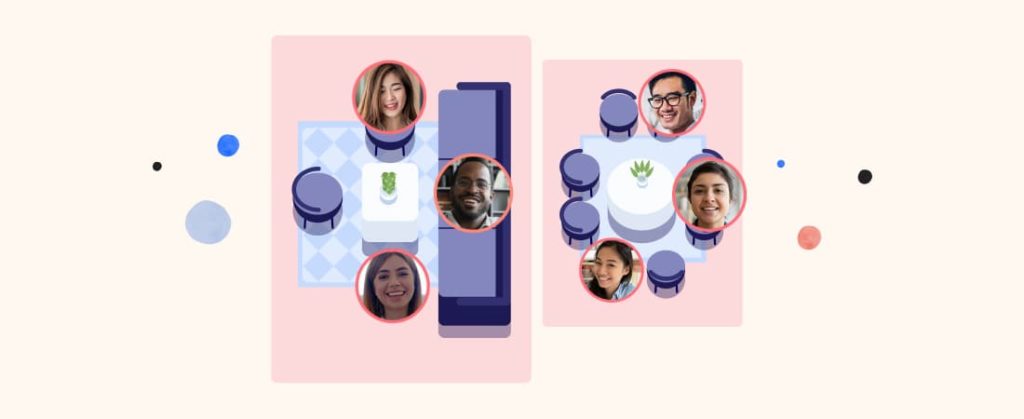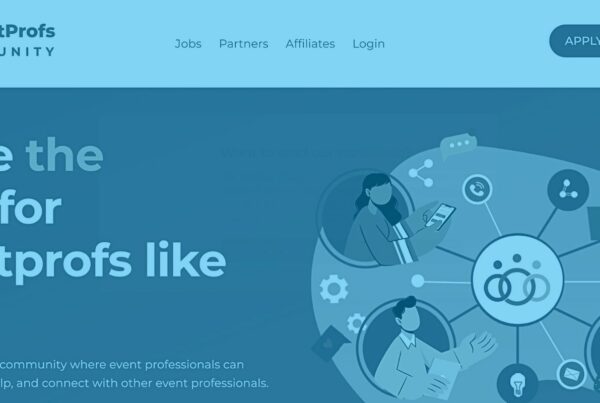Now and then, the Event Tech Podcast reviews a certain product or service. This week, Brandt and Endless Events’ Kyle Kocinski do a case study on Remo, one of the top 22 event platforms to use in 2022. The competition among event platforms is stiff these days, so event planners must understand what makes a certain platform stand out from the rest.
Brandt and Kyle welcome Amy Hyatt, the Head of Customer Success at Remo, who brought along Remo’s client, Michael Willoughby, the Tech Director at Battle Born Progress. They go over Remo’s features and learn what Michael’s experience with the platform has been like.
Remo is a map-based virtual event platform that has been building events and meetings since 2018. Among their most celebrated features are brandability, customer support, community, and interactive maps. Once Battle Born Progress got a taste of the virtual world, they are not going back, Michael says. Remo must be something right! Tune in and learn what makes the platform stand out from the rest in this Remo case study.
Introducing Remo, A Map-Based Event Platform
What is Remo? “Remo is a map-based virtual meeting and event platform. We’re global. You can get hyper-creative with custom floor plans and put your own spin on it, or have a map that helps attendees maneuver around an event as you would if it were in person,” Amy says.
How do the floor plans work and how does an event planner get started? “We have a marketplace. But you might be perplexed by looking at it, not sure what’s best for you. Anytime post-purchase, the customer success team will do an onboarding with you at no cost. We can walk you through the marketplace and what budget you have. We help you figure out what your use case is, what you’re trying to achieve, what the process is for your guests, and what you’re hoping that they obtain. And then we can match a floor plan to your use case and your budget.”
“We have some that are free,” she adds. “If you’re looking to do a job fair or an award ceremony, we’ve got some default ones, and then we have designers so you can dream as big as you’d like to dream. We have universities that want to do their football stadium on a map and you come and have a meeting in the stadium. Other themes that were trending were Black History Month and Chinese New Year.”
Remo Case Study: Mike’s Testimonial
Then, Mike explains the experience Battle Born Progress had with Remo. “The onboarding process at Remo is fabulous and that is a huge thanks to Amy and her team. Also, their designs are excellent. They can do so much for your brand. Also, it’s very easy to please your sponsors with the tools that they give you.”
Before the pandemic, they planned an annual two-day training event for the entire state of Nevada. “It used to be an in-person event. But it will never go back to just being an in-person event. The virtual component is here to stay,” he says.
“When in-person events became impossible, we had to pivot to virtual. We went looking for a platform, demoed a lot, and considered having our own bespoke software. Then, we happened on Remo and they were outstanding.”
Virtual Is Better!
Remo helped them reach their goals: to make virtual as seamless and as close as possible to what we could do in a physical event space. In the meantime, Mike realized that virtual events can make his life easier. “Planning in-person events is logistically complicated. Managing speakers, volunteers, and attendees, while on a tight schedule. Then, there’s catering, keeping people engaged.”
“Even the AV at an in-person event is a task in and of itself. That’s something that made me run around for two days like a stagehand or stage manager, making sure that all breakout rooms, slideshows, and videos were happening. And to be able to centralize all of that for me as an event producer is incredible. That allows me to focus on the best thing for our attendees. And the best show for our attendees, partners, and sponsors.”
He mentions other perks of virtual events. “We could run prerecorded keynotes and adjust the schedule when necessary. As far as interactions are concerned, people got to chat and be at a virtual table with other attendees. That’s why we chose that layout – so people can be in groups and move around from table to table. The attendees are seeing an actual table and that is something that they can intuit.”
The Onboarding Process & Use Cases
Amy elaborates on the onboarding process to their virtual event platform. “We have every level of event planner come to us. During the onboarding process, we get a feel for how advanced event planners are. You could be an amazing in-person planner, but now in this virtual world, you can feel out of the loop. We try to identify that and then match up the proper onboarding and training and get them through to that guest community communication stage.”
“That can happen throughout the event itself as well. What are you trying to achieve? What do you want your guests to come away with? We do a lot of education on the platform. Shockingly or not, we do baby showers. Anything that you would’ve done in the office or at an event, we’re doing on our platform. The sky is the limit. The other day, we counted 47 different use cases and growing,” she adds.
Amy also emphasizes that Remo has outstanding 24/7 customer support. “When you’re in Remo, there’s a little ‘help’ button at the bottom. You can use it if you’re a guest or a host, for any question you might have and my team will be there.”
Conversation & Presentation Mode
Remo has two parts: the conversation mode and the presentation mode. “As humans, we get bored if we stay in one mode for too long. It’s essential to keep moving the audience around to different experiences, getting them involved, and keeping it interesting,” says Amy.
Conversation Mode
“Conversation mode means floor plans. You can have any experience you want: tables, couches, you name it. The guests typically enter from a lobby into a conversation mode. That could be networking. You can do whiteboarding, individual tables, or interviewing if it’s a job fair.”
Presentation Mode
“Presentation mode is only one click of a button away. It’s super user-friendly. Presentation mode is more of a production style where you’ve got a speaker on stage. You can see attendees’ little avatars at the bottom so the presenter can feel part of the audience. We have emojis and chat, you can also do streaming. So you can do prerecorded videos, presentations. You can pull people up on stage.”
“One of the most exciting things about our platform is that it can keep changing,” Amy adds. “You can work in coffee breaks. We work with a service that will deliver pizza or salad at the start of your meeting. So we have pizza parties and then everybody photographs themselves with their pizza before the meeting begins. Everything you can do in person, you can also do on Remo platform.”
Remo Case Study: Event Platforms Pay Off
Mike sees many advantages of hybrid events and virtual events. “We were live-streaming portions of our event before. And so being able to add a ticketed component to expand that is just a huge advantage to us. There’s also an accessibility standpoint. Our state is huge. It can be a challenge to get people in. Not everybody has time to travel for four hours to come to a two-day event, but most can make a trip to their desk.”
Sponsors, too, benefit from Remo. “We have an additional pathway to do sponsorship deliverables for those who support us. When you are trying to deliver for a sponsor or an advertiser, having another place where people can watch their videos is a great thing.”
Mike adds that including an event platform in his budget was a no-brainer. Then, Amy explains Remo’s pricing structure. “Our current plans are based on guest days and functionality that you need. We can also do custom pricing. If you have a one-in-time event and you need certain functionality with X number of guests, we’ll be absolutely happy to price that out for you. In addition, I just want to plug our agency program because we do partners. Event agencies can become partners with Remo and they can sell remote licenses and join that plan.”
Remo’s Roadmap For The Future
Amy finishes off this week’s episode by explaining what the future holds for Remo. From a service perspective, they’re launching level 2 tech support. “I have several people on my customer success teams with engineering degrees and we are bringing those worlds together,” she explains. “We will have a customer success team that can answer engineering questions that can go in and see what might be happening and cut that response time.”
Speaking of response time, theirs is better than any other company Amy has been with. “We knock our SLA out of the park. If there is some challenge or an issue, whether it’s our fault or another, we can resolve that right on the spot. I look at data all day long, learning why they’re calling. We want to auto-resolve as much as possible.”
And what about the product itself? “We have launched the Remo Academy. “We’re looking at adding popups both for the hosts and the guests and enhancing our post-event analytics. Those are all in the work getting ready to launch by the end of this quarter. Longer-term, we have an entire Slack channel just for customer feedback. We have product meetings regularly where we review them. We’re doing a lot around accessibility, such as introducing translation tables.”
And last but not least, let’s not forget about Remo’s community! “Customer or not, anyone can join. We have a lot of masterclasses, a lot of our customers come on and do forum panels. You can send us any topic that you’d like to see a formal event around. Then, we also have just casual back and forth forums as you would in any community.”