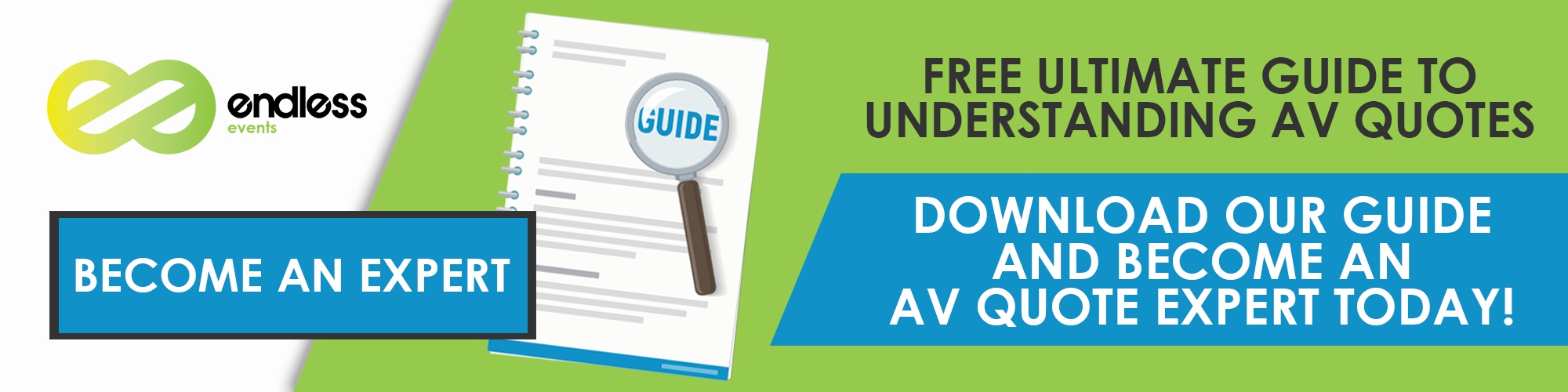When it comes to planning an event, choosing and understanding your AV can be overwhelming. Have no fear! We are going to walk you through everything you need to know in our 3-part series. First, we are going to tackle the basics, major AV terms you need to know. These AV terms will lay the foundation for your understanding of the rest of the series. For more information on how to make your AV at your event flawless, see our free guides on how to avoid an AV disaster.
If you have ever felt confused looking over your AV quote, you are not alone. We will explain common AV terms you will find in your AV quotes to help you make more empowered decisions! Soon you will feel like an AV pro. Check out the breakdown of the major AV terms you need to know below.
Editor’s Note: This post was originally published in August 2017 and updated by Anja Grcar in September 2021 for clarity purposes.
Labor AV Terms
Labor Rates
Day Rate: 10 hours of labor is considered the industry standard for a day rate.
Half-Day Rate: 5 hours of labor
Travel Day: If vendors are flying into your event, they need to come at least the day before the event. This is called a travel day and it will be charged as half-day rate.
It is important to note when considering labor rates that everything is broken up into 5-hour chunks. If you have an 11-hour event you will be charged for 1.5 days of labor. If you have a 2-hour event you will be charged for a half-day.
Overtime & Additional Labor Charges
Some events are longer than others. When planning a long full day event, be aware that you may be charged overtime for anything over a 10-hour event day.
If your event has a short turnaround (where the time between 10-hour or greater calls is less than 8 hours (e.g. a 12 PM-12 AM set up followed by a 6 AM-11 AM event) or any instance where calls after 8 pm and the next morning are less than 6 hours (eg, an 8 PM-1 AM load in followed by a 6 AM-11 AM general session), you will be charged additionally for this as it is considered overtime for labor workers.
If your event falls on a holiday, you will likely be charged additionally as well. Talk to your AV company ahead of time before choosing your dates!
Equipment Rental AV Terms
Equipment Rental Rates
When renting equipment, it is typical to see day rates and weekly rates. A week rate in equipment rental is actually considered 3 days or more. It is important to remember that the AV company decides how to charge rental rates for events.
When budgeting for your event, keep in mind that the longer your event, the more money your equipment rental rates can be. This is because you are keeping valuable equipment over a longer period of time and it cannot be used elsewhere. Before deciding how many days your event should be, talk to your AV company about the costs you could incur depending on the length of your event.
Loss of Equipment: Remember, you are responsible for the equipment while renting it. Don’t leave any rented items out in an unlocked and unsecured space to avoid any damage or losses that you would be responsible for covering.
Ship date and return date: Ship date is the day equipment leaves the warehouse, and return is the day it comes back to the warehouse.

Load In & Load Out (Setup/Strike)
Load in is when your equipment is being delivered or “loaded in” to the event. It’s also referred to as setup. Sometimes, load in can mean just pushing the cases. In that case, setup would be separate.
Load out or strike is when the equipment is taken down and “loaded out” of the venue.
When you are choosing load in times always make sure to budget enough load in time with the venue BEFORE you schedule a setup time with the AV company. Let the venue know if you want to load in the day before. This is not always possible as sometimes the venue will be booked for another event the day before your event. Never assume you can choose any load-in times. Always ask ahead of time to avoid any load in disasters or event delays. To ensure a smooth event and avoid extra fees, be sure to ask your venue when all equipment needs to be out of the venue.
Equipment AV Terms
Video Connectors
There are many different ways to connect video sources to TVs, projectors, monitors, speakers, and other equipment. This can get confusing because not all devices have each type of port. Not to mention as time goes on, certain connectors become obsolete to make way for new technology.
There are a lot of devices with many different types of video connections which can lead to problems at your event if you are not prepared. Below we will talk about the 3 most common types of video connectors and the differences between them.
3 Basic Types of Video Connectors
VGA- VGA stands for video graphics array. You have probably seen the 15 pin VGA connector on computer monitors, laptop computers, projectors, and some TVs. VGA cables are an analog signal which means it is not an optimal choice for clear images.
Be aware that you cannot change HDMI into VGA. For that reason, it’s crucial to have adapters at your event.
DVI – Digital Visual Interface is used to connect a video source like a video display controller, to a display device such as a computer monitor or projector. It is generally not used for audio.
HDMI – Very common and provides high-definition video. HDMI cables can also carry audio. All computers and modern TVs have these ports. You cannot convert HDMI to VGA.
It is really important to ALWAYS have adapters for cables at your events to ensure you will be able to connect your devices – no matter what the ports.
Rigging
When you have received an AV quote in the past you have likely seen rigging on your quote. Rigging tends to be expensive but this is not something you want to skimp on. As soon as you talk about putting speakers, lighting etc above people’s heads you can expect to have rigging costs.
What is rigging, exactly? Let’s start there for those who’ve heard the word in reference to your AV set-up or have seen the term on a quote, but might not understand what it actually means. Ceilings in expo halls and ballrooms are built with points that are strong enough to hold truss, cabling, speakers, projection, and lighting.
Defining The Gear
- Rigging points – specific places in the ceiling from which you’re able to hang things within a venue. These are regulated and maintained by the venue to ensure the weight limits (and therefore, safety) are appropriate.
- Rig plot – this is the diagram created by the venue that shows where the rigging points are (where you can hang from the ceiling throughout the room).
- Truss – the metal framing pictured to the right. Motors are connected to the rigging points and the truss. The lighting, projectors, speakers (and the associated cabling) are then attached to the truss. The size of the truss will depend on the space and, in part, the weight restrictions for the points.
- Cabling – endless amounts of cable are what gives all of the equipment power. It’s typically carefully run in accordance with the truss for overhead equipment (and on the floor for everything else).
- Motors – these small machines are attached to the rigging point and the truss. This enables techs to lower the truss to attach the equipment, and then raise it after it is all attached.
- Genie Scissor Lift – this vehicle-like machine is driven around, and can be used to lift 1-3 people (depending on size) as high as need be (sometimes 20 to 30 feet in the air). A scissor lift is used by the rigger to get up to the points in the room, and then by technicians to make adjustments to the equipment. Safety is obviously a big issue with this lift!
Expendables & Consumables
When you see these AV terms on your quote it simply means items that cannot be reused later or are a one-time expense. You will not get these items back. Think of items that are one-time use like gaff tape, batteries, confetti, and balloons.
Lighting AV Terms
A moving light is a light with a moving head fixture. There are many types of moving lights, and these are the most common.
Spot fixtures: gobos (light that projects logos or images), color, and spinning, most common.
LED: LED lights can do color washes, and are more energy-efficient. They do not take any time to warm up so they can be quickly turned on and off for strobe effects and more.
Beam: These moving lights look like lasers but are not – they are a very tight light. You often will see these at concerts, such as the ones in the video below.
Types of Microphones
Depending on your speaker and the nature of your event, you can select various types of microphones for your event.
Wired & Wireless: When deciding between using wired or wireless mics, context is key. Does the performer or the speaker like to move around a lot? If yes, you would want to go with a wireless mic which will allow for freedom to move about without getting wrapped up in cables. Is your speaker or performer going to be stationary such as a string quartet or pianist? If so, you may be able to get away with a wired mic and have no issues.
Handheld – These types of mics are the type you see on concert stages being held or news reporters using on TV on live scenes. They are great but do not allow freedom of hand movement. These mics can be wired or wireless.
Lav mics – or lavalier (also known as a lapel mic, body mic, or personal mic) is a small microphone that is clipped onto a person and is hands-free.
DPA – headset – These are the microphones you see on TED talks or Beyoncé often wears when performing to keep her hands-free to dance. The microphone is on a headset and wraps around to be directly in front of your mouth.
Combo kit – Most AV companies offer this to allow you to go between handheld and wireless for a cost-effective way to manage both. It includes one base station that can take handheld or lav mics but it is important to note they can’t be used at the same time.
Projectors
Type of Projection
Rear projection – A rear projector is behind the screen and the projector is typically on the ground. This is budget-friendly as there are no rigging costs. However, make sure you have enough distance for the rear projection before choosing it.
Front projection – Front projectors are placed in front of the audience, they take up floor space, and someone can walk in front of it. You can rig the projector to avoid those issues but it will be an additional cost. Front projection usually looks the best as well but by a minor amount which is not noticeable to the untrained eye.
Resolution and Brightness
The brightness of the projector – When deciding on a projector, brightness is one of the biggest key factors you need to consider. Brightness for projectors is measured in lumens. You may have heard of these before as it is also the standard measuring unit for the brightness of flashlights. As you have probably guessed, the more lumens, the more expensive a projector can be. If budget is of concern consider ways to enable you to use a less bright projector. You may turn off the lights during a presentation to use a lower brightness projector if possible to save on your budget.
High Definition vs Standard Definition
We have all heard of HD and standard definition, but what does it really mean? How does it apply to AV terms? HD or high definition refers to 1080p resolution or more. 480p and lower is generally referred to as standard definition or SD.
While everyone wants the best picture possible, it is important to know a few more differences between HD and SD.
Resolution – For many of us, 480p and 1080p, etc. are just numbers. You can safely assume the higher number the better but do not understand much past that. Just like in a camera the more pixels you have the clearer and better the picture and detail will be.
Aspect Ratio – HD video is 16:9 and SD is 4:3. If you are not aware there is an aspect ratio difference it can be easy to be mixed up. Make sure your presentations are sized for the screens aspect ratio to avoid any poor image quality or slides not fitting correctly on the screens. Let all the presenters know which format their presentations need to be in ahead of time.
Tell your AV company what you want to have. High-definition looks a lot better, so we recommend using that.
Conclusion
You should feel a little bit more confident in your AV term knowledge by now. At Endless, we know AV can be overwhelming. We do everything we can to help you understand your AV quote and what you are getting. For each event, we walk our clients through the quote line by line, explaining AV terms as needed. It is crucial to have your AV company explain everything so you understand your AV quote. When you understand, you are armed with the knowledge to make the best decisions on AV for your event.
Any AV company should be able and willing to explain every single item on your quote in layman’s terms. If they cannot, this may be a sign they are trying to confuse you on purpose. Your AV company should be on your team, so ask them questions and learn from them. Think of your AV team as a partner – they should be there for you and have your back, informing you and empowering you in your decisions in order to have the best event possible!
Be sure to subscribe to our blog to catch the next part of our 3-part AV series!