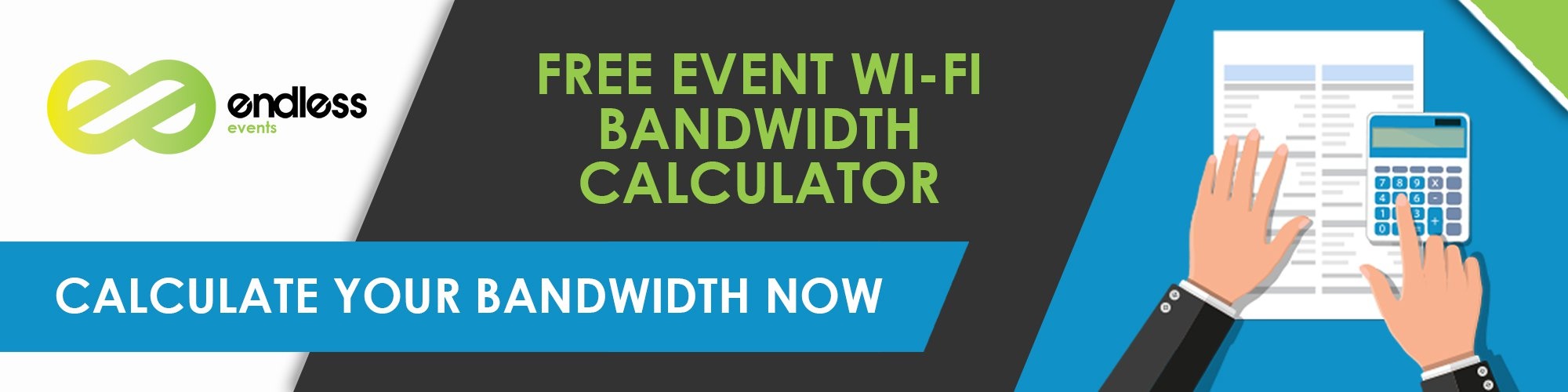We are seeing a common and alarming trend that hotels are charging exorbitant amounts to use their hotel event Wi-Fi. Sometimes, this number can be well into the thousands, but you have options and you don’t always need to layout $30k just to have event Wi-Fi. Just much like all hotel restrictions, hotel event Wi-Fi fees are negotiable and there are ways to cut costs!
On today’s episode of Whiteboard Wednesday, Will Curran is going to guide you through how to save on hotel event Wi-Fi. He lays it all out there: from simple steps you can take to negotiation tips! After this episode, you will undoubtedly be well on your way to breaking through the costs and saving money on your hotel event Wi-Fi.
How to Save on Hotel Event Wi-Fi?
About seven to ten years ago, there used to be this saying in the industry: if you don’t use our hotel AV, there’ll be some sort of fees associated. We call them hotel restrictions, hotel AV restrictions, or in-house AV restrictions.
Nowadays, in 2018, we’re seeing a common trend. Hotels are now saying if you don’t use our hotel AV, there will be $30,000 for hotel Wi-Fi. Hotels are learning that planners are realizing that it’s hard to get Wi-Fi. They don’t know where else to get it from, and hotels are realizing they can use that as a linchpin to force the in-house AV companies to do the AV. That way, they also get the business when it comes to Wi-Fi. Be wary if they offer free Wi-Fi. Let’s be honest, if it’s free, it’s probably going to be bad.
Know Basic Wi-Fi Terms
The first tip to save on hotel Wi-Fi is knowing some Wi-Fi basics. Among the terms you should get familiar with are speed, megabits per second, bandwidth, and ping. It’s important for you to know what speeds are because you need to understand what exactly you’re getting for your money.
Save on Hotel Wi-Fi: From Cyber Security To The Number Of Connections
The next thing that Will mentions is the difference between wired versus wireless connections. Choosing one depends on what you need the internet for. If you’re doing a live stream, you might need a wired internet connection. If you only order wireless connections, you might not be in good shape. Also, knowing how many connections you need for your attendees, vendors, exhibitors, and anyone else that needs Wi-Fi. When you’re having conversations about Wi-Fi, you want to make sure that you understand how secure it is. Learning about cyber security might also be a good idea!
Ask yourself what are you going to use the Wi-Fi for. Are you going to be doing live stream over it? Do you just need your attendees to be able to check their email? Are you doing any sort of audience response systems, such as Q&A?
Then, it’s important to know whether it’s dedicated or not. If you need a hundred connections, is that the same connections that the convention down the hall is going to be using, too? If so, it might slow down when all attendees get on. Or are those dedicated hundred connections just for you?
Have all these questions ready if you want to save on hotel Wi-Fi. The last thing you want is a Wi-Fi connection that turns out to be slow, not dedicated, and not secure.
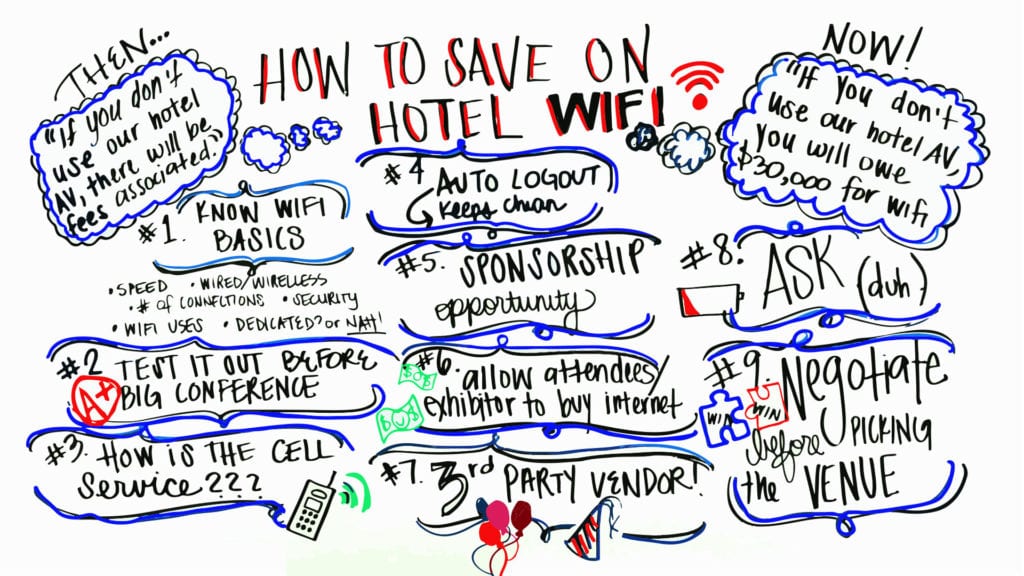
Test The Wi-Fi Before The Conference
Test Wi-Fi out before your big conference at another big conference. Consider it a part of your site survey! Event planners typically check what the venue look like and whether the food is any good, but they never seem to check the Wi-Fi. Remember, you’re spending a lot of money and sometimes, Wi-Fi can cost as much as your catering budget. Visit the venue during another big convention and ask to use one of their connections. That way, you can get proof of the Wi-Fi quality.
One of the tools you can use to do an internet test is Speedtest. It allows you to see the up speeds, the down speeds, and the ping. There’s a catch, though. Internet providers have realized that if they make Speedtest their fastest website, they can make it look like internet is really fast. Another website to consider is Fast.com. This website uses Netflix’s servers. A lot of internet providers throttle Netflix, YouTube, and all the big data-hungry services. When you use it, it uses Netflix servers, so you can see what do those speeds look like using a server that they might potentially be blocking or slowing down, which is fantastic.
How Is The Cell Service?
While thinking of ways to save on hotel Wi-Fi, make sure to check the cell service too. Do you really need a ton of Wi-Fi if the cell service is good enough? Can people bring in their own hotspots and use their phones?
If the venue that you’re utilizing has poor cell reception, more attendees will need to get on the Wi-Fi, so they can do simple things like checking their email and calling their family.
Save On Hotel Wi-Fi With Auto Logout
You can save on hotel Wi-Fi by saving on the number of connections. How? With auto logout. You can set up a service that will automatically log people out after a certain period of time. You might be wondering why you’d want to auto disconnect your attendees. Won’t that make them angry? The good thing about auto logout is that it creates churn. And churn means losing connections and losing users. If someone plugs their laptop in or puts their phone on and lets it go for several hours, they don’t realize they don’t even need it anymore. It’s downloading the Spotify updates and downloading app updates.
They may actually not need that service if they’re not actively using it to check their email or participate in the audience response system. The hotel event Wi-Fi provider can set up an auto-logout that automatically logs them out every two hours, which forces them to re-login, which allows you to keep the number of connections lower. Let’s say you have 3,000 attendees, but you only want to pay for 1,500 connections. By using auto-logout, it allows you to free up spots in the number of connections for new people to log in. It’s a fantastic way to save money on hotel Wi-Fi!
Create Sponsorship Opportunities
We all know how to use Wi-Fi. We know where to look for the network name and the password. This is an opportunity for a fantastic use of sponsorships!
At a recent conference we had, Puerto Rico sponsored an event Wi-Fi network. It was called Puerto Rico and they put their saying as the Wi-Fi password. When people were asking what’s the Wi-Fi password, it got everybody to say the brand name. This is an opportunity that you can sell to your sponsors. What’s fantastic as well is that many have login pages. Imagine turning that into another sponsorship opportunity by putting a graphic up, for example.
You can also get attendees to give their email address to access Wi-Fi. That’s a great lead gen opportunity for that sponsor! But be careful: you don’t want to be stuck in a position where people are giving fake email addresses. Instead, make it worth it for people to give their email addresses, and turn it into a nice sponsorship opportunity to offset those costs.
Allow Attendees And Exhibitors To Buy Internet
The next pro tip is a little bit controversial. You could potentially allow attendees and exhibitors to buy their own internet. It all depends on what your objectives are. You have to ask yourself whether Wi-Fi is the most important thing that you have to have at our conference. Do the attendees need to get into an audience response system? Do they need to be able to check their internet? Do they need to call grandma? If the answer is no and your conference is more about connecting with other attendees or paying attention to the content, maybe you do not need to have free Wi-Fi.
Another good concept that you can have is this certain level of buyout you can have with Wi-Fi. For example, you could say to the Wi-Fi provider that you’ll pay for half of it and what that will allow is that you can drop that price from $10 per day to $5 per day. That allows you to drop the cost just a little bit lower.
 Look Into 3rd Party Vendors Instead of Using Hotel Event WIFI
Look Into 3rd Party Vendors Instead of Using Hotel Event WIFI
You are capable of bringing in your own third-party event Wi-Fi provider, just like you can bring in your own AV. However, providers are starting to make it harder for you to realize that you can bring in a third-party vendor.
If you negotiate up front, you can actually have a provider park a satellite truck right outside your venue, run a cable in, and even utilize the existing infrastructure in the venue already. However, you have to ask that question ahead of time.
Will has another suggestion. You could tell a third-party vendor up front that you’ll use them for the next vendor, but not right now. Then, ask them to work as bait to be able to drop the price against the in-house company to be able to bring that Wi-Fi price down and use it as leverage to essentially drop that price as well.
Save On Hotel Wi-Fi: Just Ask!
If you are looking to save money on hotel Wi-Fi, the minimum thing you can do is ask. Don’t just assume that the venue is going to force you to pay that $30,000 bill for that hotel event Wi-Fi. Instead, ask them and don’t write it off right away.
And Finally, Negotiate Event Wi-Fi Before Picking The Venue!
Will wraps up today’s Whiteboard Wednesday by sharing this nugget of wisdom: “If you are negotiating, it’s ‘asking’ before the contract. After the contract, it’s called ‘begging’.” You don’t want to be in a position where you’re begging. Be in the position of negotiating!
When you are evaluating all of your venues, ask about Wi-Fi. Tell them you want to bring in a third party vendor for your AV and you don’t want to be charged up the front for Wi-Fi. Ask all these questions and have this entire conversation before you sign your contract. This will allow you to have the leverage to put it in place to get the best Wi-Fi with the best speeds and the best connections. It allows you to create those sponsorship opportunities, do auto logouts, and even potentially bring in a third party vendor instead!