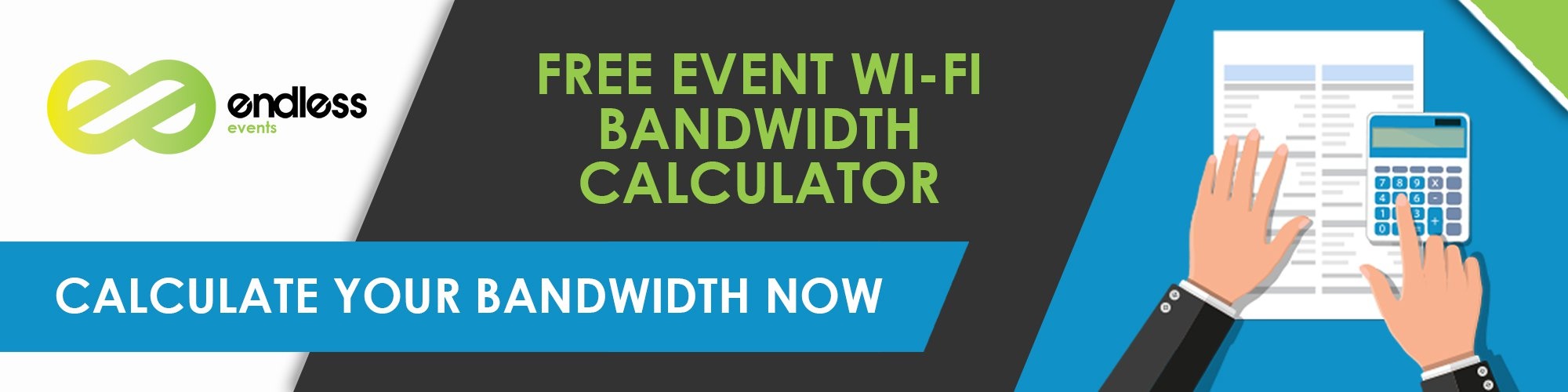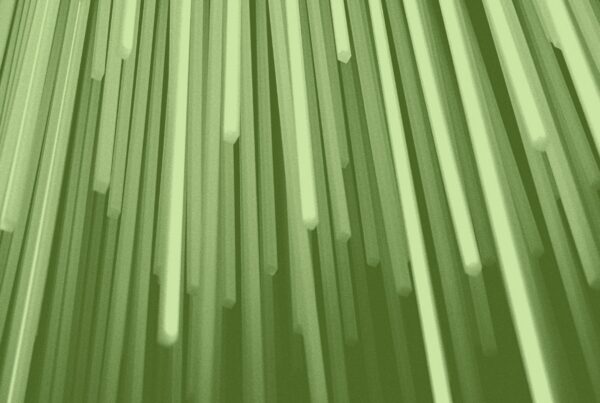Bad event WiFi can ruin your event. If you have bad WiFi your attendees might forget about all the great parts of your event and only remember the WiFi sucked. Attendees expect great (and free!) WiFi when they come to your event. WiFi is essentially a modern-day utility, people need WiFi to do manage their day-to-day and lives.
We know event WiFi is important. But how do you have the best event WiFi? Well! That’s a loaded question and truly there is not just one easy answer. Event WiFi is not one size fits all. We can’t just magically wave a wand, make blanket suggestions and say you will have great WiFi. There are WAY too many variables to cover and every venue is going to be different. But, we won’t leave you in the dark! This article will give you the tools you need to find the best event WiFi on your own. There are a lot of steps you can take to ensure you understand WiFi and tips to guide you when planning for event WiFi. We have compiled our 10 best tips for how to make sure you have the best event WiFi. Let’s jump in!

1. Learn the Terms
Just like event AV terms, WiFi terminology can feel like a foreign language. If you have ever tried to google WiFi Terms you will find most WiFi terminology blogs are written by engineers and the definitions can be just as confusing as the term themselves. We recognized how hard it was to find easy to digest information on event Wifi and we did something to change that. We created a blog on the most common event WiFi terms which we broke down each term and explained them so anyone could understand. If you aren’t familiar with common terms or need a refresher go read the blog, Event WiFi Terms Every Planner Needs to Know.
 2. Think About Event WiFi Needs
2. Think About Event WiFi Needs
As we mentioned before, event WiFi is not one size fits all. In order to have the best WiFi for your event you need to ask yourself some critical questions. These questions will guide you through all of the choices you need to make the best event WiFi experience possible and set your WiFi providers up for success.
Know Your Audience
No different from anything else in event planning, to have the best event wifi you need to know your audience. How many devices do they have? How will attendees use the internet? It’s almost guaranteed that in today’s hyper-connected world attendees will find it impossible to unplug. More than likely your guests will need WiFi at least to check emails and stay connected but what else will they need WiFi for? Are they really just needing the basics like the ability to check email and keep up with social? Or is their event usage going to be heavier like a hackathon or gaming event? Are you going to ask attendees to participate in live-polling through your event app? All of these questions are important to answer and let your internet provider know about your audience to ensure you have the best connection possible for your event.
Don’t Forget Exhibitors and Event Staff
When planning events it’s quite obvious you think about the attendee experience. Often though, we don’t give the same attention to your vendors, exhibitors and event staff, but it’s critical to keep them in mind. Think about how your exhibitors plan to use the WiFi. Ask your exhibitors what they plan to have in their booth. Are they planning to have presentations? Livestream or have speakers? Will they be streaming videos to the booth? Check in and learn their needs!
3. Consider Your Events Content
Content can really determine what your event WiFi needs are going to look like. If your event is media-heavy you will need more bandwidth
(speed). Media-heavy content includes streaming video content during keynotes, live-streaming your event, or asking for a lot of audience interaction like live-polling or quizzing. An event light in media usage will be able to get away with fewer bandwidth requirements and a less expansive event WiFi deployment.
 4. Plan Way Ahead
4. Plan Way Ahead
This tip seems obvious but you would be surprised how often planners find themselves needing better WiFi in the final hours of planning. Maybe they are running dress rehearsals and notice that videos are buffering, or the AV company tells them they don’t have adequate speeds to Livestream, they find dead zones and can’t get WiFi in certain rooms and the list goes on. Whatever the reason, finding out when it’s too late is not what you want to have happen. However, with some planning and a great WiFi vendor, this is easily preventable.
Give your provider plenty of time to design the best WiFi experience with you for your event. Be clear on your needs, all events and event locations. If you don’t you may not get the coverage you need, or worse a disaster like WiFi that might not have enough connections available for your attendee’s devices, dead zones, outages and so much more.
5. The Need for Speed
Bandwidth will make or break your event. If you mess up and get a lower amount of bandwidth than you need you’re asking for problems. We are going to sound like a broken record saying this but event WiFi is not one size fits all. However, a good rule of thumb to start is for an event with average usage and 2 devices per guest we recommend a minimum of 30mbps per every 100 attendees. This is only a baseline, however, and you need to do more research to make sure your bandwidth is truly up for the tasks of your event.
If you want a more accurate estimate of what it’s really going to take visit our free event bandwidth calculator. This calculator was designed to help you determine the best coverage for your event with a series of simple questions. Click the banner below and calculate now!
6. Prioritize Event WiFi Traffic
If your event WiFi can handle critical mass it can handle everything else. With that in mind, you should always prioritize network traffic at your events. Prioritizing traffic is an extremely common practice and smart thing to do at events. When you prioritize traffic you allowing WiFi to allow more important traffic such as a keynote speaker or Livestream to use more bandwidth over an attendee watching in the audience. Eventbrite put it best “ you don’t want an individual delegate streaming a live video and affecting everybody else’s service.” Don’t let one person soak up your bandwidth and talk to your event WiFi provider about how you can prioritize your traffic!
Start with Your Program
So how do you prioritize? To do so, start with your event program. Let your internet provider know peak times and locations during your event, this could include keynotes, live performances or anything else where everyone will be connecting at once. Your WiFi provider will take this information and determine how to balance your bandwidth needs. A WiFi provider will use their skills and experience to create priority rules and direct traffic to what matters most.
 7. Use Insights from Previous Events
7. Use Insights from Previous Events
If you have used a WiFi provider for previous similar events ask for a usage report. This will allow you to see important data and analyze trends to make any changes necessary for your next event. A usage report can also serve as a baseline.
Include questions about the WiFi in the event survey that is sent out to attendees and exhibitors. This will serve as a good gauge for how well the WiFi worked for your guest’s needs.
Also, following the show in your post-event meeting document everything you can about what went well and what went wrong. Was it fast enough? Any outages? Did attendees find dead zones in the venue? Make notes as detailed as possible so when you refer back there isn’t much guessing.
 8. Ask Questions to Get the Best Event WiFi
8. Ask Questions to Get the Best Event WiFi
WiFi is a major investment to be sure you are getting what you need to ask the right questions. There are three categories of questions to ask; essential, quality of life, and tech questions.
For essential you want to cover the basics about your connection, speeds, venue details, and WiFi needs. These questions are essential to your event WiFi running smoothly.
Quality of life questions are more about the ease of use, for example, does the WiFi have a portal or login screen? This could reduce your engagement and you might be able to negotiate to have it removed from your screen.
And of course, last but not lease technical questions such as is there a limit on devices that can be connected? How many access points does the event WiFi have? Also, be sure to ask if there is the tech support on-site? There are a lot of questions you should be asking so be sure to write them down and ask your vendor!
9. Venue Negotiations
Just like removing AV restrictions to get the best WiFi possible negotiate! Don’t wait! Start early, during the RFP process. Currently, for event WiFi quality and pricing are all over the place. There are no standards for pricing or quality for event WiFi. Because of this, you cannot assume a venue has a good price or great connection. Asking the questions we mentioned above and knowing your needs will help you determine if using the venue WiFi will make sense for your event or not.
We are also seeing venues bundle AV and WiFi. Bundle event WiFi and AV and save, take one away and the cost skyrockets. On the surface, it looks like you are getting a great deal. But all that glitters isn’t gold, we’ve explained over and over (we are an AV Company after all!) why In-House AV might not be your best bet for your event. And we feel the same rings true for event WiFi, especially hotel WiFi. So to be safe, whether you decide to use the venue or find your own provider to deploy your event WiFi make that decision your own! During venue negotiations ask for non-exclusivity clause and nonbundled quotes.
This will allow you to make a decision and have the power to use the venue, a mix, or a 3rd party without having any surcharges. Negotiating allows freedom and preserves negotiating rates BEFORE the contract is signed. After the contract is signed you no longer will have the power to do this.
A final note on venue negotiation, remember it’s not just about cost. It’s important to have quality service, free WiFi that sucks still sucks. Check for dead spots in the venue, ask the venue if tech support is on-site or off-site, and get other quotes the venue could be overcharging for what you actually get, don’t assume it’s the best deal because it’s already built-in.
 10. Know When to Hire specialists
10. Know When to Hire specialists
Using the venues event WiFi is a choice, and it’s not always the best choice. We’ve already covered that event WiFi supplied by the venue has limitations, it’s not custom-designed with the needs of your event in mind.
So what are some of the potential pitfalls of using the venues event WiFi? Often times with venue WiFi there isn’t anyone on site with the skills needed to troubleshoot should your internet go down. This can spell disaster as Muni Wireless explained“Most of these installs were done by third parties that may not currently have a support contract with the hotel. If they do, or if the hotel supports it, it is done off-site by some remote network operations center”. This is the last thing you want to happen at your event a huge outage disrupting your attendee’s experience and all you can do is stay on hold with technical support trying to troubleshoot what went wrong and how to fix it.
But that isn’t the only issue with using venues in-house event WiFi. Most venues WiFi does not have the ability to scale with your event and is not meant for heavy usages such as live-streaming your event. Venues WiFi is typically designed for light usage like guests checking their phone and browsing the web.
If you decide the venue WiFi is not going to be a good fit for your event the next step is to find the best vendor that is. This is hard to do when most event planners don’t know the ins and outs of the technical side of event WiFi. With some research (you are already well on your way!), you should be able to know enough basics to be able to get the information you need. Ask potential vendors to give examples of similar events and how they deployed the internet, check out case studies similar to your own event’s size and style, read reviews, and ask your trusted event prof network for referrals.
That’s a Wrap!
WiFi should be seamless and stay behind the scenes. No one should notice it and it should work flawlessly. You want everyone to leave talking about how amazing the event was, not how bad the event WiFi was. Always remember no two WiFi deployments will be the exact same, there are so many variables. The best thing you can do for your event WiFi is to plan well and plan ahead! What are some questions you have about event WiFi? Let us know in a comment below!