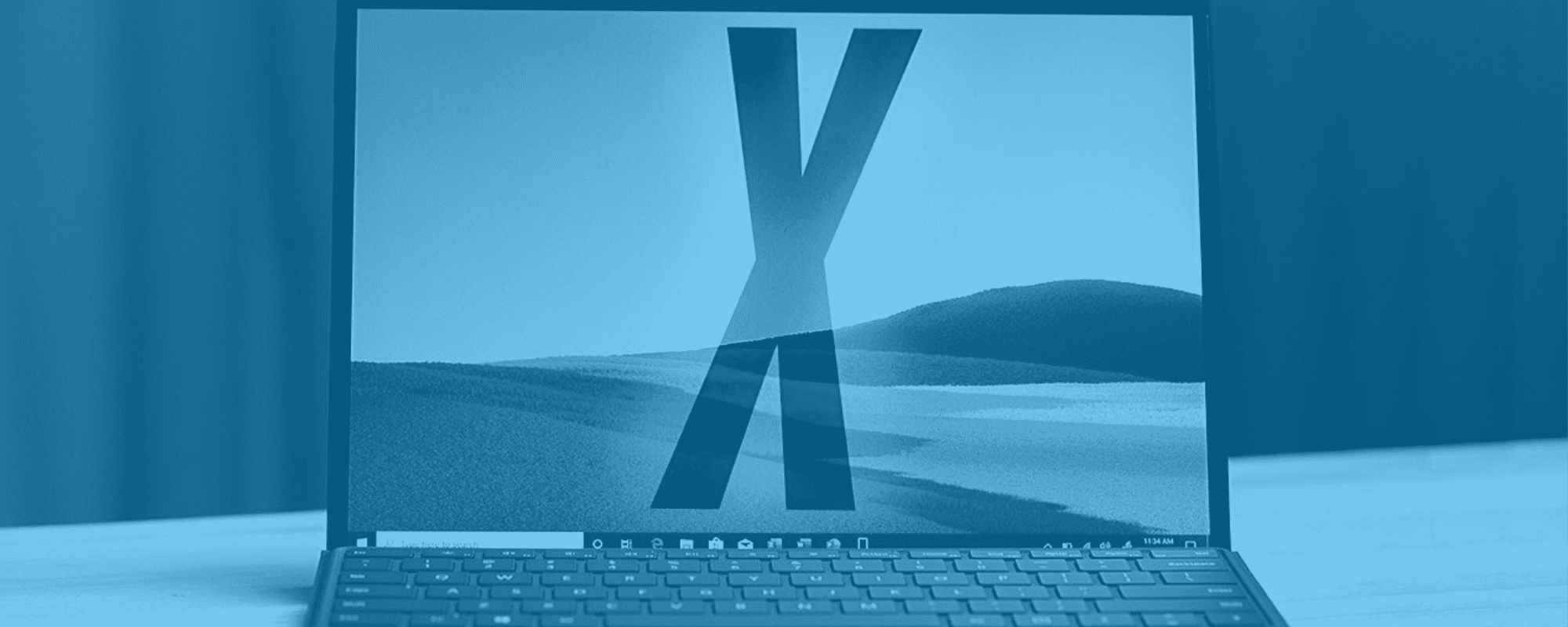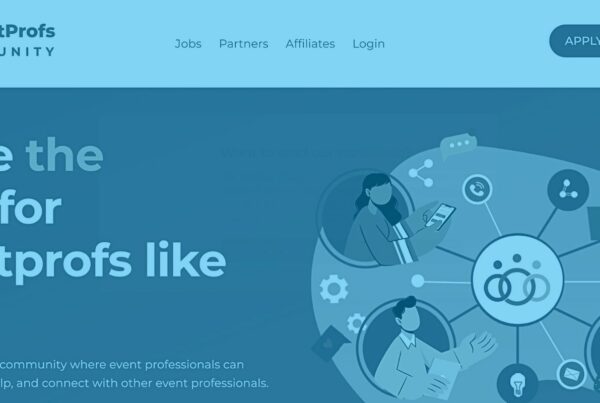It’s time for a juicy Surface Pro X review! So, you already know that here at the Event Tech Podcast, we love teaching you about hardware. A few weeks ago, we even had the Samsung Galaxy Fold review, courtesy of proud owner Will Curran. And today, we’re keeping the reviews and opinions coming. Only this time around, we’re laying out everything you need to know about the Surface Pro X, whether it’s a good choice for an event planner and other important details.
Starring our always tech-savvy hosts Will Curran and Brandt Krueger, this is an episode you’ll want to check out. Maybe you’ve been wondering whether or not you can get away with just an iPad. Or maybe you’ve been wanting to switch your Mac for a while and you’re not sure if it’s a good call. Either way, you’re questions will be answered. Just press play, it’s Event Tech time!
Click here for the full audio transcription.
 A Recap Of Will’s History
A Recap Of Will’s History
If you’ve been following the show for a while, then you know Will’s history with hardware is an interesting one. So before we get into the Surface Pro X review, he gives you a little recap. “Will was traditionally, when he first grew up, a Windows user. Then he got his first MacBook, then he was hardcore Mac all day long. Until eventually the touch bar ruined his life and he decided he was going to go full-kilter Windows at that time”.
From Windows To Apple To Windows
“The more recent history of my laptops is that I sold my MacBook Pro, and picked up a Surface Pro 5, at the time”, he continues. “That’s what year I think it was that it came out. It was the much better version, everyone loved it, and I think they just called it Surface Pro. They were trying to drop the numbers, and then they realized that was really confusing. And I used that for a solid year or so. Until I started having these weird overheating issues. It wouldn’t run Zoom. I couldn’t, literally couldn’t host #EventIcons sometimes. And I eventually just was like, “Okay, I think I’ve just … This is not what should be happening. I’m going to take it in the store. They basically offered to take it back in, or offer me full credit a year later, which was insane”.
“And I used that credit and picked up a Surface Book 2, which is the thicker version. And I’d been using the Surface Pro two now, for a year and a half, until this point. I loved that laptop, it was super powerful. The one thing that sucked about it is it was huge. It barely fit inside my backpack because it is a beefy, thick, 15-inch laptop. But I threw things at it, like Photoshop all day. Pretty much everything ran on it except for, I tried editing 4K footage on it a little while ago, and I realized that was not going to work out. So I tried that for a while”.
Brandt Chimes In
Brandt went Surface Pro 6 las year. “I really, really like it. Really like it”, he says. “I get really decent battery life for a laptop. And I’ve been really enjoying how light my backpack is when I travel these days. And I’m able to get everything done that I need to get done”. Will adds that “I loved my Surface Pro 5 at the time and it was fantastic. I loved how small it was. Minor gripes is, for example on the Surface Pro 5, it has a kickstand element. If you’re laying in bed and wanting to watch it a YouTube video, it doesn’t quite sit straight. If you’re using a laptop on your lap it’s a little bit better. But still kind of awkward. You get a little bit of flex with the keyboard, things like that”.
The Surface Pro X Enters The Chat
“One device that was announced was the Surface Pro X”, Will explains. “And initially when I first saw it, I just thought it was a gorgeous hardware piece of device. Super thin, this all-metal black design is so slick looking. It’s just a very beautiful device. But the interesting thing about it is that it uses a different architecture”.
After going after all the reviews, Will finally went ahead and made the purchase. “The trigger point that made me pick up and buy the Surface Pro X was Daniel Rubino’s review on Windows Central. And Daniel basically, similar editor in chief, kind of knowledge worker, writing a lot of articles, doing a lot of video calls, things like that. He said he loves his laptop, it’s his daily driver. He’s getting the battery life they promised. And here’s how you need to think about it now. And it’s kind of a little bit of a mind shift in computers. Not too much. It’s not a Chromebook where you have to figure out how to really change your entire life and how it’s going to run. But it definitely forces you to think differently”.
Taking It For A Test Drive
Being the smart tech guy he is, Will didn’t straight up buy the device. And before we get deeper into the Surface Pro X review, he lets us know how he went about his test drive. “The number one thing I that I feared was this wouldn’t do is Zoom calls”, he explains. “So let’s download Zoom. So I downloaded the actual Zoom installer, I logged into my account, and I video called myself. Put my phone on one side and I put the other one. I saw, was it sluggish? I tried sharing my screen simultaneously while doing it, and it ran totally smooth”.
“And I was like, okay, well what will I do to it that will slow it down? And eventually, I got to the point where I loaded up a PowerPoint with the 3D animated. That was the only time it ever struggled. Even then, it just kind of took a second to do it, but I realized, I was like, I’m not loading in PowerPoints with 3D models in it. I’m PowerPoints with static slides, and most of the time I don’t do transitions, it’s just slide, slide, slide. And I said to myself, all right, I’m going to buy it”.
The Surface Pro X Review
“So it’s based on a Qualcomm Mobile Processor, the same kind you have in your phone”, Will explains. “So normal laptops are based on AMD or Intel-based processors, and kind of the traditional computer processor. This uses a mobile processor, which brings big benefits. Battery life, because obviously our phones can last a lot longer than our laptops, hopefully. But also things like 4G connectivity, which is really cool. But it means that, essentially, they run on a completely different architecture of software, even though it runs full Windows”.
Compatibility
“There are Wa lot of apps that are compatible with it. But the apps that really utilize that mobile processor, and don’t destroy the battery life, are called Arm 64 versions of apps as well”, he continues. The one interesting thing I think to think about is, it can technically run any … Okay, not any app. It can run 99% of apps. The issue it has is it struggles with is drivers that aren’t compatible with the hardware”.
“So for example, your like headset might not work, potentially. And then some apps just don’t quite work. But technically, for example, you can actually run Photoshop on this. What it does is it emulates it, and kind of does this crazy magical computer stuff to make it run on it. The thing that you get sacrificed though, is battery life. So that’s just something to kind of keep in mind, is it can kind of do anything, technically”.
 Will’s App Workflow
Will’s App Workflow
“I’m planning on never using Photoshop on this thing. So that was already out of the gate, don’t worry about Photoshop at all. So that was obviously something that doesn’t work. However, Adobe has said they’re working on an Arm 64 version. When that does come, I bet you it’s going to run buttery-smooth, I think”, says Will.
“That’s the one thing to keep in mind too, is this computer’s fast. And I didn’t believe it until I started using it” he continues. “But it is lightning fast with the right apps. So once I run into that I can’t use, one is called Text Expander, it’s an app that allows me to type in shortcodes and get an expanded text”.
Some Issues?
“The only other app I had an issue with was my VPN, Express VPN. However, the alternative is that Open VPN, a software that allows you use any VPN and basically have a little bit more customized, it’s not as easy as just download software, connect, it auto-picks, the best server, things like that”, he explains. “I had to do a little bit of copy and pasting of information in. But there’s a good tutorial on Express VPN. I had to start using that instead of the traditional Express VPN. And the only other thing is the app that manages my headset for calls doesn’t install at all on it. The Plantronics, it’s called the Plantronics Hub Software, doesn’t work with it”.
“However the headset works totally fine. And works via Bluetooth no problem, and USB no problem at all. I haven’t had any issues at all. That just means that I can’t get some granular control”, he adds. “The big advancement, for sure though, is that you don’t want to use traditional Chrome with this computer at all. And I know we talked about Chromium. The Edge Chromium’s our new favorite browser. You definitely want to use Edge Chromium for this.I saw a lot of people giving bad reviews to it, and they’re like, Yeah, I can only have maybe four tabs open and doing Gmail. And yeah, Chrome just destroys battery life”.
Testing Your Workflow
“The important thing to know is my workflow is pretty much unaffected”, says Will. “To be honest, most people’s computers probably can’t run Photoshop anyways. If you’re using a Dell, you don’t even know the model laptop and it’s not brand new from this year. You’re probably not running Photoshop, you’re probably not video editing anyways. And that’s the important thing to know about this device, is that this is probably for you, then. And I think that’s just really important to know”.
“But one way you can test this, too, is if you have a critical piece of software that’s not standard, go install it on the computers. For example, if you have a proprietary accounting software that your company built. Or maybe not accounting, but something like that, go give it a try. Install it on the computer, uninstall it, or buy the laptop. And yes, I don’t know if you can do this 100%, but I have seen some people who will buy a device and then try it out for thirty days and return it. Feel free to give that a try on there”.
The Highlights
It wouldn’t be a proper Surface X Pro review if we didn’t cover Will’s favorite things! And he starts off by talking about the pen system. “Obviously the pen is fantastic. But the way it charges and stores the pen is the best design I’ve seen, ever. Essentially what happens is the keyboard basically attaches to the bond just like a Surface Pro 7. But what happens is, when you kind of unfold it, when it’s sitting up at the normal angle used to type, if you push down on it, it reveals this secret pouch within the keyboard where the pen goes”.
“And it magnetically holds the pen in there”, he continues. “But also wirelessly charges the pen so you don’t have any more batteries on this pen anymore. And stores within there. And then when you fold the whole thing up, you don’t even know there’s a pen. Literally it’s super-duper thin, and you don’t even know there’s a pen inside your keyboard, and it keeps your pen with you all the time”.
Surface Pro X Review: Price Point
“I think that’s the part that’s also gaining a lot of hate. It’s pretty expensive”, says Will. “Compared to an iPad, compared to a Surface Pro Seven, which is what a lot of people compare it to. You’re paying a little bit for bleeding-edge tech, you’re paying for size. And that was the thing I ended up deciding to buy it, versus going back to a Pro Seven. It was just that it’s way thinner than a Pro Seven. You get a little bit more screen size, a little bit higher resolution screen, things like that. But you’re paying a little bit of a premium on it”.
“But to be honest, I think you and I talked about that, I think it’s just because companies are realizing that people are willing to pay a ton of money for a MacBook Pro. And that they’re willing to pay almost anything for a good laptop as well. So I think, to be honest, it’s not overpriced if you’re coming from a MacBook. Let’s just say those things”.
The Planner Perspective
Because we’re all event folk here, the Surface Pro X review had to touch upon that. So, what’s the verdict? “Planners, I think 100%, this is for you”, says Will. “This is a great laptop because you’re not opening Photoshop, you’re not video editing. You probably aren’t using any proprietary software to execute your day to day job stuff. It opens up docs super fast. It’s super thin. This is just fantastic, I think, for you. I think this is the way to go if you feel like an iPad just hinders you, and you feel the need to bust out in a laptop, but you like the idea of an iPad, this is for you”.
“This is going to make your workflow so awesome. They have full windows in your pocket, has all-day battery life, super thin and light. You’re going to love this thing. It’s fantastic. And it was definitely worth the purchase, I’m really, really happy with it. Again, it’s not for everybody. But if you know what your workflow is, that’s where it’s going to be fantastic”, he concludes.
Conclusions
And that’s a wrap on another epic edition of the Event Tech Podcast? How did you like our Surface Pro X review? Are you tempted to go out and get your own? Or are you still unsure of how you feel about it? Either way, make sure you let us know, and don’t forget to tune in again next week for some event tech talk!