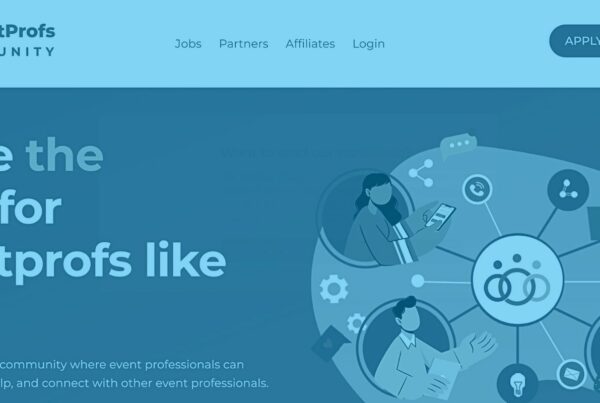Turn your mics on, it’s time to explore meeting automation for events! We live in the golden age of automation. There’s a lot of discussion going on about this issue. Mainly due to what this means in terms of jobs and employment, but we’re here to talk about the positive side of automation. Particularly what it means to the world of events. There are quite a few things to tap into when it comes to the world of automation. On this week’s Event Tech Podcast, we’re tackling meeting automation for events.
Meeting automation can do wonders for any business in terms of organization. But there’s more to it than meets the eye! In order to help us explore this exciting technology, we welcome a very special guest. Joining our hosts Will Curran and Brandt Krueger is Ravi Chalaka from Jifflenow. Together, the three will walk us down the road of meeting automation for events. Jump on board, it’s show time!
Click here for the full audio transcription.
Jifflenow – How Did It Start?
Ravi gives an idea of how Jifflenow came about: “They (the founders) were trying to cover a number of different areas”, he explains. “What they were doing is trying to schedule meetings with customers and prospects and partners and press and others, and putting on this big wall because it was a large company. They had over 500 meetings, imagine, on a wall, on a spreadsheet, over a four-day event period. You could see the pain on the faces of the people trying to pull this together, and they were stressed”.
How did they solve this problem? Ravi explains that “that’s where the idea came in, saying, “Why don’t we automate the process involved and the entire workflow, pre-meeting, during meeting, and post-meeting, and make it easy on them so they can maximize the value of their time to do much better things than keeping track of who needs to meet with whom?” That’s how the company started”. And thus, a company was born!
Why The Curious Name?
“Bottom line is we were searching for a good name. We had a previous name that was real complicated, so due credit to the team that was before me, and the CEO. They wanted something easy to understand, and they came up with the word “jiffle”. They were playing around with words like Google, of course, and other things that sounded similar”, says Ravi.
“Then when they tried to register Jiffle, they found that there was some company somewhere in Europe using that term and locked in that name for some completely different purpose, so they stuck on the name now because everything is based on time and immediacy. So they created Jifflenow. Our goal in the long run is to have… Jifflenow means meet now, essentially. That’s our mission in life”.
 Meeting Automation – What Is It, After All?
Meeting Automation – What Is It, After All?
A Little Bit Of Context
“If you take a large enterprise, and in that case, events is one of many things, but it’s one of the biggest investments. Similar to events, there are such things called briefing centers, executive briefing centers in corporate offices where they entertain customers for a whole day, sometimes even more than a day. Then in other areas are strategic meetings where executives, when they travel, they meet customers”, explains Ravi. “When you look at what happens at an event, there’s a lot of automation in registration or mobile apps or session attendance, but when it comes to people, your customers, let’s say your top 500 customers who happen to be at a big show, you need to meet them, now it’s all manual. Everything has a workflow”.
The Word Of The Day Is ‘Complex’
“The next component I want to explain is the idea of how complex it is to set up 500 meetings with a handful of people. There’s all this pre-meeting scheduling, planning, agenda creation, logistics, where to meet, how to meet. By the way, it’s not just in a meeting room; it could be at a demo station, it could be at a hotel nearby, it could be dinner even. It could be all kinds of meetings. That has to be planned for 500 meetings in most cases”.
“Now, this is very complex, and if it’s not one event… Most companies do a handful of major events. This becomes a very major task. The entire workflow and the idea of meetings in multiple places within the company, that’s where the birth of this concept of meeting automation platform came”.
Jifflewow To The Rescue!
Ravi explains to us how Jifflewow turns all of this complexity into something seamless: “Jifflenow has three different products. The main product is Jifflenow for Event Meetings. The second one is Jifflenow for Briefing Centers, and then Jifflenow for Executive and Export Engagements”.
Putting particular emphasis on Jifflenow for Event Meetings, Ravi lays down the nitty-gritty of meeting automation: “That has basically these functions that help requesters, like salespeople, request with a click of a button right from within Salesforce or within our platform, and request a meeting schedule. A lot of the background work that needs to happen gets done automatically, and they get a confirmation to themselves, the customer, and the right expert is available to meet with the customer. In other words, by using this, it makes it easy on the requester”.
“The second one is it makes it abundantly easy for the event manager because now they have a very automated plan to make sure that there’s no double booking, there’s no errors, there’s consistent run of information, the executives who need to attend get their information on the purpose of the meeting, and finally, the attendees of the meeting get all the resources that they need to be effective during the meeting”.
Meeting Automation For Events – How It Helps
“When you open Jifflenow, the first screen is here are all the events our company are attending. We attend 15 events during the year, briefing centers. You click on the event that your customer is going to, you request a meeting in a few clicks, and voila, you get confirmation that this expert will meet your customer in Room 2 for demoing this one at 2:30 to 3:30 on this day of the event. That is life made more possible. At the end, you have more meetings happening at an event, and that’s what drives the revenue of the company”, explains Ravi.
Brandt really gets the gist of Jifflewow: “Imagine now being a major corporation, a major company, that’s either exhibiting or attending a conference and you wanting to have them set up all of these meetings with the people in town while you’re there. That’s when it really started to click to me the power in something like this”.
Meeting Automation For Events: Finding The One
“Let me give you another case of why this is so important”, says Ravi. “Once you qualify the account, then what happens at the reception desk is “Oh, we don’t have that person here now. Can you come back the next day or in the afternoon? Hopefully, he’ll be here. In this case, they can immediately scan the badge, they can enter the system, they know what their opportunity is, they qualify the customer, and they know who are the speakers available at what time and they can immediately schedule a time, date, location in the next two, three days that confirms the meeting even for walk-ins, not only for pre-scheduled meetings. This level of simplicity only increases the interaction with the right customers rather than the people who just walk by and want a pen or a gift to walk away with”.
 Meeting Automation For Events – Where Do We Go From Here?
Meeting Automation For Events – Where Do We Go From Here?
Ravi admits they are looking into several areas when it comes to the expansion of meeting automation: “Let me just broadly say there’s types of engagements, levels of analytics, the types of security levels you can gain as we go because you have customer data. Let me just cover those three”.
Types Of Engagement
“We just talked about tier-one events. But as a corporation, you’re doing all types of events, large ones, midsize ones, small ones. A large one, as you know, like Mobile World Conference will have 100,000-plus attendees, and you need to maximize your investment. You’re probably spending a couple of million dollars there. You want to maximize with thousands of meetings”.
“Then you want to take the same customer who might come there into a midsize event, which is a smaller boutique event that happens to be in a different location, and then ultimately a small road show where you as a company might go to 50 cities around the country and want to meet 50 customers at a time. Why not one tool cover the engagement with the same customer across multiple types of engagements? That’s one”.
Levels Of Analytics
“I want to know if the investment I made is good, but that’s not enough. I want to compare that to my industry. Let’s say I’m a healthcare company or I am a financial company, a banking or insurance company. I not only want to know my capabilities, skills, and return on investments core. I also want to compare that to the industry standard. Because we have hundreds of companies that using meetings with us, I can create a benchmark for here’s where the healthcare market is, here’s where the financial institutions are, here are where the IT are. That’s the second level”.
Security Levels
“Ultimately, I want to also be able to improve the quality of security. We have enterprise-grade security, but the trends are customer data is to be protected. There’s GDPR in Europe. There are some laws coming even in the U.S. How careful you can be with the data of the customer and how you maintain privacy and not violate any regulations are all constantly evolving. You can’t do that with spreadsheets. You can’t do that with simple scheduling tools. That’s why we are continuously evolving in what we call the meeting automation platform”.
Jifflenow – The Path To Implementation
“The main thing that happens is once a customer is interested in implementing something like this, our customer success team will engage with them and ask a series of questions. What are your custom processes that you would like to see? Because our platform can be configured in a hundred different ways”.
“The reason we do that is large companies like to have their own process slightly different, the approval process or the type of people who can approve a meeting or things like that. We then sit down with them, ask a series of questions, and then we configure the platform exactly the way they would like to run a tier-one event. Then for a tier-two event, some customers want to simplify the story, so we create another couple of styles”.
“Once they’re up, we set it up and configure and show how to use the tool, they’re very quickly up and running to schedule. Usually, we start off about two months prior to a major tier-one event, and within the first two days it’s all set up. From there on, the event planners, organizers, or managers are able to communicate to their salespeople, their attendees, their executives to go ahead and start using the platform. It’s very intuitive. They’re up and running within 24, 48 hours”.
The Integrations
“I can also send information back to Salesforce because I want to know what meeting happened and that data needs to be put back into my contact information. Another software that we integrate with is Marketo because that’s the marketing automation, not meeting automation, marketing automation. The other important software we integrate with is calendars, like Outlook or Google Calendar and so on. We can integrate our platform with a number of existing ecosystems when it relates to meeting configuration. That’s one”.
What about event-specific software? “The most important one, of course, is your event registration software like RainFocus or Cvent”, explains Ravi. “We integrate with them because a lot of attendees register in the main event registration software. Now I can, by integrating with that, access the registrations so I can know the information about the customer that’s walking in and just scan their badge and know their data”.
Gathering Data
“First, it grabs the data from the relevant information. Assuming you integrate with Salesforce, it comes from there, or it’s captured when the requester fills out the form requesting a meeting. That’s data into the attendees that we capture”, says Ravi. “Then post-event, there’s a whole range of analytics that I like to do. The first set of analytics is how efficient was my exhibit and my event sponsorship. I had 10 meeting rooms and 20 demos, how well they were attended. I have statistics on how many customers I have met at each demo station, how many rooms and how many meetings that I had, what was the value of each of the meetings, and who are the requesters who are leaderboards”.
But that’s not all! As Ravi explains, “another thing we can do is some C-level people want custom reports. You can easily pick all the different fields of data you have and build custom reports on progress of events. How many people registered? How many companies are there? How many companies are large ones? How many companies are midsize? All that data. I can also compare between events, last year’s events to this year’s event”.
The Pricing
“As the volume goes up, the price per meeting goes down. Our customers range on an annual subscription basis anywhere from as little as single digit, meaning $8,000 to $10,000, all the way up to several hundred thousand dollars, depending on the number of meetings they’re trying to use in terms of this. By the way, when I say several hundred, it is inclusive of other products as well, the briefing center product as well as the executive engagement products. Just for events, it could be anywhere from single-digit thousands to double-digit thousands per year. We have customers using it for as little as 300 meetings a year or as much as 15,000 meetings a year”.
Conclusion
That’s all for this week’s Event Tech Podcast! We hope you’ve enjoyed the fascinating topic of meeting automation for events. Are you planning on giving it a go? Have you already implemented it? Either way, we’re more than glad to have you with us for a brand new episode. Stay tuned – more to come next week!