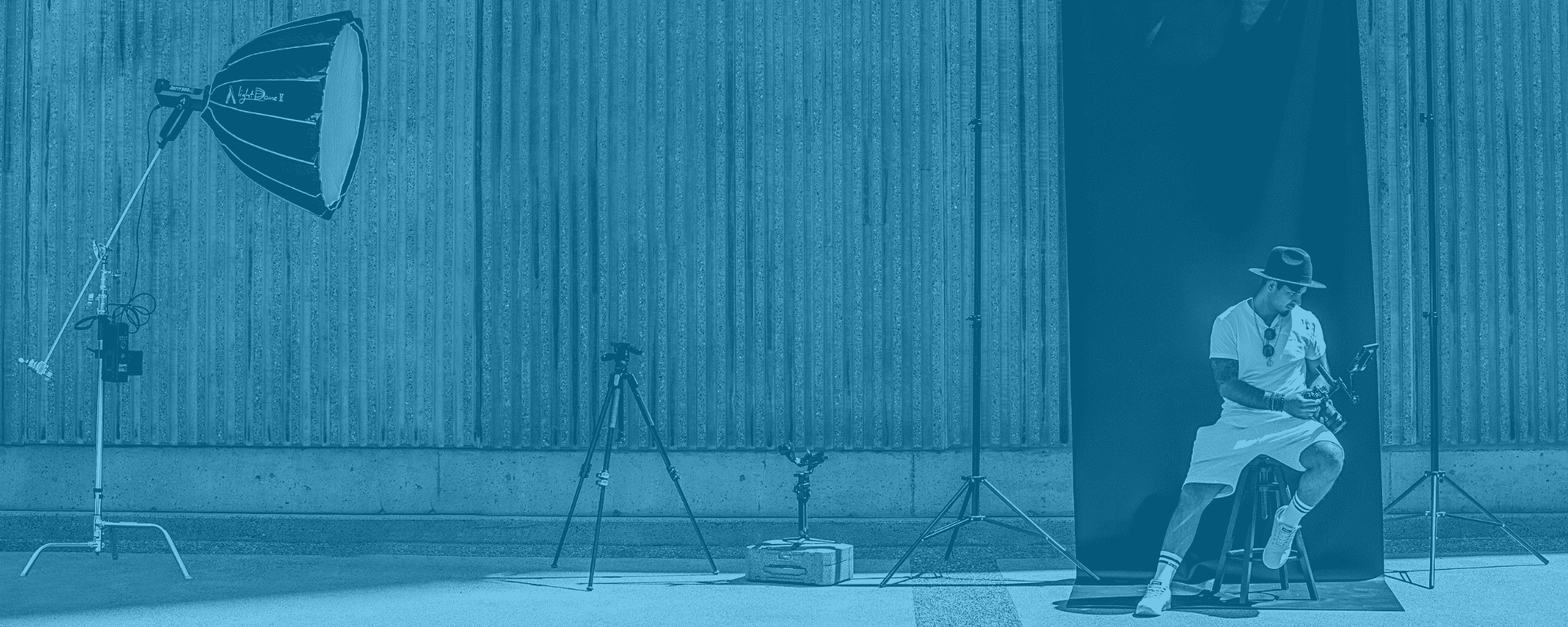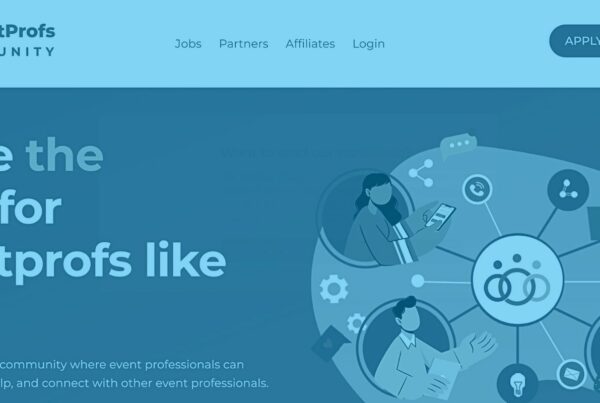The Event Tech Podcast is back with its third and final installment on the best virtual speaker gear. After talking extensively about sound, video and lighting, it’s time to look into backdrops. While the most expensive options generally bring the best results, it’s not necessarily so when it comes to backdrops.
One of the main takeaways from the 2021 Event Trends is that expectations towards virtual presenters are slowly, but surely rising. A huge part of that is minding the space you’re in and what other people can see. Our hosts Brandt Krueger and Will Curran got creative and talked about all there is to know about the art of setting the perfect backdrop. Who is your audience? What kind of message do you want to send? Should you get personal or is it better to keep it neutral? What kind of backdrops even are there? All this and more on today’s Event Tech Podcast. Take it away, tech-nerds!
Virtual Backgrounds
Will and Brandt kick off the podcast with the widely used virtual backgrounds. “The easiest thing is to flip on the virtual background. And I hate it. It’s one thing in a meeting environment, in a social environment where it’s a fun thing, and it’s a social activity. When it’s even remotely a work meeting or something along those lines, I’m not a fan. And I’m definitely not a fan when it’s an actual presentation at a conference online, where you’re a presenter being brought in to bring your professional opinion to bear, and you’ve got the beach behind you,” says Brandt.
Virtual Speaker Gear: Watch Your Back!
After Brandt’s hot take on virtual backdrops, Will starts listing other things not to have behind you. “One of the first things is to be cautious of what’s behind you. Just be careful. I have my cat litter box behind me, for example. And at any moment, one of my cats can come over and use his bathroom. And no one wants to see that.”
“I don’t recommend having doors behind you,” adds Brandt. “Because that’s how you accidentally get the kids coming in. Or the dad that comes out of the shower with his shirt off. So make sure that whatever’s behind you isn’t going to be that public space or that somebody is going to be walking through. It’s much better to have just even a plain blank wall.”
Putting In Angles
Will and Brandt go on to suggest a few solutions. “By putting in angles, you’re able to do things. So if you do have one of those swing arm computer monitors mounts for your desk, maybe you swing it over to your left and then mount the camera over on that corner of the desk. So that most of the time, you have your desk set up for your day-to-day work, but then when you want to present, you just swing it over,” explains Brandt.
“It doesn’t matter what the rest of the room looks like, it doesn’t matter what you see. It only matters what the audience sees. And so really paying attention to just the four feet, in each direction, that four-foot tunnel of video is all that really matters,” he adds. “If you’re back up against a wall, with only a couple of feet behind you, that’s only a few feet in either direction that anybody’s going to be able to see. So, put a plant, hang a picture and you’re done. It doesn’t have to be a whole big stinky mess and it does not matter what the rest of the room looks like.”
Adding Distance Goes A Long Way
Will suggested to add a little bit of distance: “What I’ve seen a lot more compliments and notes on is that I’m much further away. And when you look at my angle, I’m about maybe three or four feet away from the backdrop, but then the edge of the bookshelf goes even further back I’m 10, 12 feet away from it. So it creates this really long distance in my shot.”
And how does this translate to the video edit portion of the best speaker kits? “You’re using a lens with a very high aperture, get that really beautiful bokeh blurry effect. The more distance you have between you and the backdrop and separation between it, the more you get that blurry bokeh effect.”
Photography Backdrops
“One of the things that I’ve been using for my presentation area are photography backdrops, but what I like about them is their fabric. The ones that I’ve been using are by a company called Katebackdrop and they’re five by seven fabric backdrops. You’ve got fake brick, you’ve got the Christmas backdrops and then Halloween backdrops and Thanksgiving backdrops”, Brandt explained.
“I’ve just been getting different kinds of gray and they’re about $30 each, so they’re not terribly expensive. And then I got the cheapest Amazon curtain rod I could find. And so, because they’re pocketed on the top, you just run them on the curtain rod.”
Get Creative With Your Virtual Speaker Gear
Will suggested how to build you own backdrop with the help of, say, furniture or bookshelves. “One way I like to get inspiration for these sort of things is I search for YouTube studios and look at the famous YouTubers. They’ll all do a studio tour where they talk about where their main shots are and things like that. And that gives you a lot of ideas as far as furniture.”
Think of it this way: backdrop is an opportunity to promote your brand and get your audience to know you. “When I started doing these Funko pops on here, I got asked almost every other video call: ‘What is that behind you?’ And it was just such a great story. Then people really started to get to know me really, really well.”
“I think it’s also a way to, to set your own image,” Brandt added. “It has the opportunity to say a lot about what you want it to say, what tone are you trying to set.”
LED Bulbs
Will has many ideas about different ways to bedazzle your audience. “I got started in these blurry backgrounds. I wanted to add a little bit of color texture. Cause I had some lamps and some hue bulbs. I’ve spread kind of all throughout this room. It was cheap LED bulbs. Make sure they have a high CRI, all that fun stuff.”
“I got this neon lightning bolt and it’s actually not neon. It’s just an LED. And I got it for $10 and it plugs into a USB plug. So then I just got a little brick and plugged it on in there, but that looks really cool in the backdrop. And then I also got a normal neon sign, but honestly, the normal neon sign isn’t as effective as that lightning bolt because the text is just hard to read from far away.”
“What worked really well for me was the light string bulb holder that LED lightning bolts and then just a bunch of huge, bold splashing color all over the place. And that’s my whole setup. It’s literally just shelves full of toys and a couple of LED lights all over the place. And I get so many compliments on the backdrop all the time,” Will concludes.
 Green Screens
Green Screens
Next up, Will and Brandt touch upon green screens, or as Will calls this particular virtual speaker gear, the elephant in the room. “So everyone knows we don’t like green screens and that we’re not the biggest fan of them.” Nonetheless, they have no shortage of good advice. “The green screen version of the Katebackdrops is like $12 on Amazon right now. If this is something you want to play with, it might be worth getting it. It’s a microfiber backdrop. So it’s nice and soft. If it’s wrinkly, you can actually throw it in the dryer with a wet towel and it’ll come out all nice,” Brandt says.
“It’s hard to do it well. And so what I’m using over there is basically a professional level green screen keyer. It’s a black magic ATEM Mini,” Brandt says. “I’m just a big fan of avoiding it, unless you’re going into a professional studio where it’s professionally lit where you have great camera quality that can really do it.” Will added: “And also let’s be honest, professional keyers whose jobs is to chroma key things for a living.”
Again, the most important thing to look out for is lighting. “Make sure that the backdrop is lit evenly and make sure that you are lit evenly. And then the third thing that I’ll throw on is it often helps to have backlight on you as the subject. So if you are the subject and you’re standing in front of green screen, you want something high and behind you, facing forward onto your shoulders. And what that does is help define those lines.”
The next setup Will brings up was El Gato, which costs $150: “El Gato makes a great LED screen that pops up and folds down into a roll and then pops up and down. And it’s not really big. So if you’re planning on standing up, it’s not the best. But if you’re looking at something that you need to open and close, you need to shove it in a corner every once in a while, it’s super helpful.”
XR Stages
Finally, the tech duo talks about the most exciting virtual speaker gear there is in the world of backdrops, the highly immersive XR stages, and LED walls. “The whole movie industry, the TV industry, and also the events industry is moving towards what’s called XR stages or mixed reality stages. And it’s the idea of putting an LED screen behind you. They look so good that it looks like it’s a green screen backdrop,” Will says. “Everyone’s moving towards these LED screens. They look more lifelike. They also admit light. So it looks more natural, too.”
The good news is that LED screens can be emulated by getting a TV. “I have this like 65 inch TV over to the side of me. I could easily bring that in a frame and fill that in the entire frame and put a backdrop behind it. And I think that will look a hundred times better than a green-screen backdrop on here too”, Will explains.
Final Thoughts
Will and Brandt wrap up by agreeing that backdrops are not to be overlooked. “Care about your backdrop, care about what your audience is going to see,” Brandt emphasizes.
“It blows my mind that this many months into it, the number of folks still appearing on live television that just clearly don’t care and aren’t paying attention to the things that we’ve covered in these last three episodes, not paying attention to lighting, not paying attention to the audio quality, not paying attention to the cameras, not paying attention to the background.” Don’t be like those folks! And with that checklist in mind, our tech-aficionados concluded their three-part mini-series on the very best virtual speaker gear.