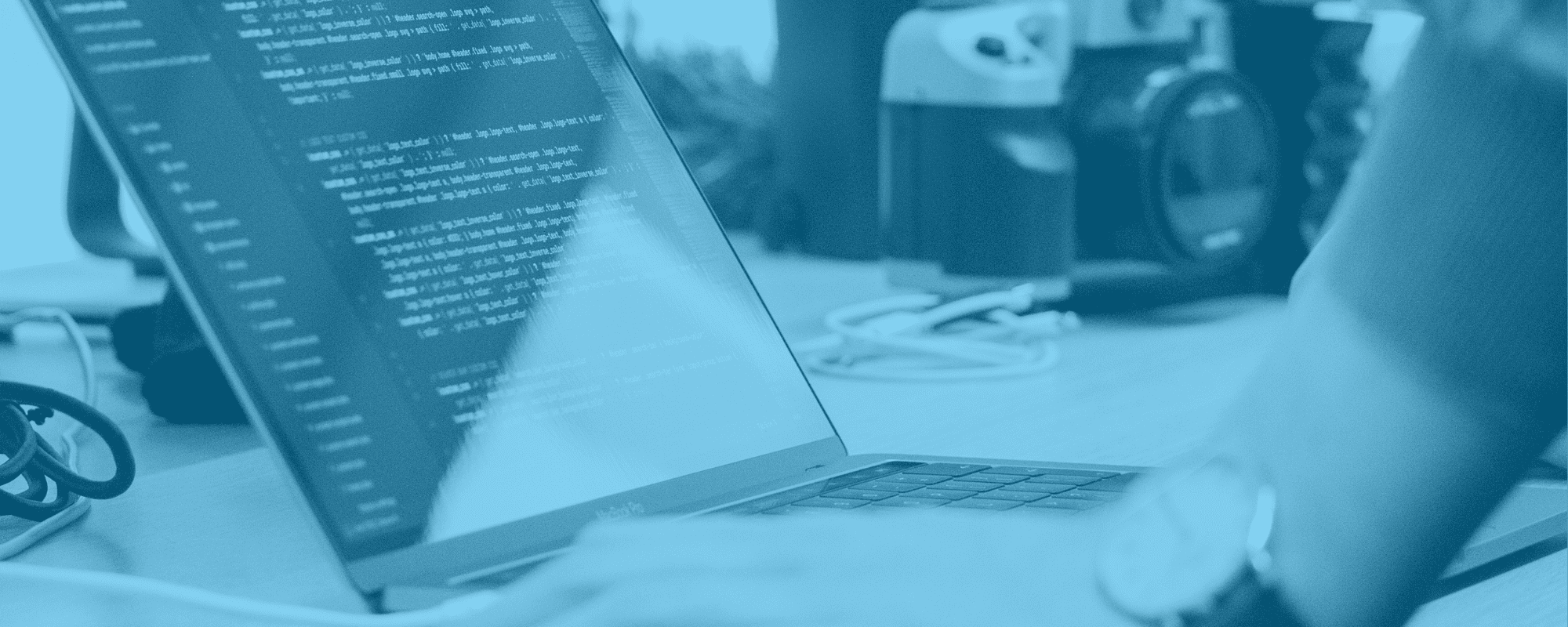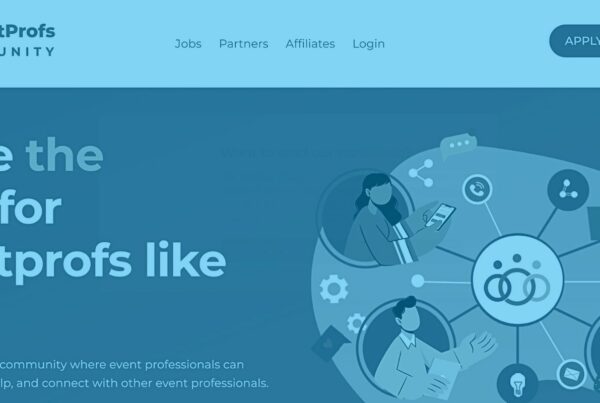It’s Monday, so you know it’s time to talk event tech! And today, we’re diving headfirst into the topic of accessibility of event tech. We know it’s all fun and games to go on and on about all the cool stuff out there. But what happens when we bring forth the issue of accessibility of event tech? It’s important to us here at Endless that we really get to the nitty and gritty of all things technology related in the industry. And that includes talking about how you can make your events more accessible.
So, to help us with this task, this week we welcome two very special guests. Joining our host Brandt Krueger are Michael Doane and Meghan Capiaghi. Michael is the Marketing Manager of CadmiumCD and Meghan is the company’s developer. Together, the three will walk you through everything you need to know about accessibility of event tech. Press play and join us on today’s tech journey!
Click here for the full audio transcription.
 CadmiumCD
CadmiumCD
CadmiumCD had a very interesting start. And it all goes back to the name! “We were founded back in 2000 by husband/wife team, Michelle and Peter Wyatt”, recalls Michael. “They were doing recordings of conferences on CDs back then, which is where our name came from because they came from chemical engineering background and CD on the chemical chart is cadmium”. That’s a perfect match right there!
But somewhere along the line, things began to shift. “We kind of organically grew into the technology company we are today where we offer a lot of different software products. From submissions and review management to speaker and exhibitor management, all the way down the line to attendee engagement products on the web and in mobile applications”, Michael adds.
Web Standards For Event Tech Accessibility
Speaking on the topic of event tech accessibility, Meghan tells us about the WCAG standard. “So, it just stands for Web Content Accessibility Guidelines”, she explains. “And recently they released a 2.1 version of this, and this is just a bunch of guidelines to follow to make sure that web content is accessible and is really equal access, equal opportunity. So that it gives people the ability to use websites and mobile devices in the same experience, no matter what kind of disability you have”.
“When I first started looking into it I was actually impressed at how many different disability categories that this really falls under”, adds Meghan. “So there are people who might use a stick to use the keyboard. Or they are limited in mobility with their hands, they’re not able to use a mouse. Clicking, arthritis might be hard so you have to use a touchpad. There are standards for colorblindness, people who just have low vision. Or maybe need to use a magnifying glass on the screens. So it definitely covers a whole wide variety of disabilities”.
Making Accessibility Of Event Tech A Reality
So clearly, making sure all of these things happen takes time. For instance, consider CadmiumCD’s product Abstract Scorecard. “It probably took us about 12 to 18 months”, recalls Meghan. “We started from scratch rewriting the whole thing and we had to train up our developers to know what to be looking for, how to make the writeup and the HTML accessible and to do things the correct way. And there is a lot of iterations of that”.
The Decision Making
Choosing to completely throw everything out the window and begin a product from scratch is everything but simple. And it’s a very tough decision to make. So why do it in the first place? Well, in the case of CadmiumCD, it came all the way from the CEO. “Michelle Wyatt is very familiar with W3C, the World Wide Web Consortium. It kind of sets the standards for website development and has set these WCAG standards as well. And one of their core beliefs is that the web is fundamentally designed to work for all people, whatever their hardware, software, language, location or ability”, Michael explains.
“If you think about the industry we serve, especially the events industry, a large chunk of that is the Association World. And the Association World, in large part we deal with medical conferences. So we deal with users from all over the world with different needs that are coming to these nonprofit conferences to further their own education. And we want to make sure that when people are using our products during that process of either gaining knowledge or sharing knowledge, we want to make sure that they have the same level of accessibility as someone who may not have a disability as we’ve described”.
The First Step
“We needed exposure to just what that even means, what that looks like, how much work that will entail”, explains Meghan about building something up from scratch. “And learning about the different relationships that you can create on a page. All accessibility is from a coding standpoint, is just really making what is visually prevalent on the page be communicated through a screen reader. Which just may mean the relationships between different elements on the page. And really just taking it element by element and breaking it down to the lowest level that we really could”.
The Process
It’s far from being an easy task making accessibility of event tech a reality. Going through audits, reaching out to the people who’ll be using the product and having to make several adjustments along the way can be tiring. However, as Michael puts it: “It’s really important to talk about this process. So that when other technology companies decide to undertake this, that they know what they’re getting into. But they know that it’s also worth it. Because opening it up like we’ve done to users with some of these impairments and vision and hearing and sight, it really makes a conference more inclusive”.
He goes further: “And I know that’s a very important thing for many meeting planners out there. Making a conference more inclusive. And so when you have that built into your technology when you can reach a wider audience with your technology, not only do those people who are using the product or service but you also do the meeting planners a big service”.
 Accessibility of Event Tech – Where To Go?
Accessibility of Event Tech – Where To Go?
“In my specific role as a marketing manager who runs a blog and email campaigns and things like that, I’ve started to be more conscious of how I’m using image tags on our blog. So that they’re a little bit more descriptive. And I always try to step foot in a user who is using some of these technologies like the screen reader technologies”, explains Michael.
“Something that was really encouraging throughout this whole process for me was just talking about it. And really taking that step to be like: “Let me hear from your perspective. Let me see how you are handling this situation or how you’re handling this software. How you’re handling these different events and things”, says Meghan.
Creating A Conversation
More than anything, it’s extremely important that we talk about the topic of accessibility of event tech. Like Michael says, “we shouldn’t be afraid of this topic. And we should be willing to talk about it and be curious and share a conversation. Even if we don’t know too much about it so that we can learn something about it. And maybe be surprised how much we actually do know about it”.
And Brandt agrees: “This is not something that we need to be afraid of. This is not something that we need to be, “Oh I’m not an expert in the field so therefore we can’t talk about it.” I’m not an expert in anything and I love talking about our industry. And ways that we can improve it and make it better for folks. And part of why I love working on these types of shows is that we get a chance to stop and talk about these smaller topics”.
Conclusions
And that’s all for today! Thank you for joining us for another amazing edition of the Event Tech Podcast. Remember that the accessibility of event tech begins with the smallest steps. Check out the awesome resources we mentioned below to learn more. Plus, don’t forget to join us next week for more amazing content!
Resources
Introduction To Web Accessibility
Abstract Scorecard Accessibility