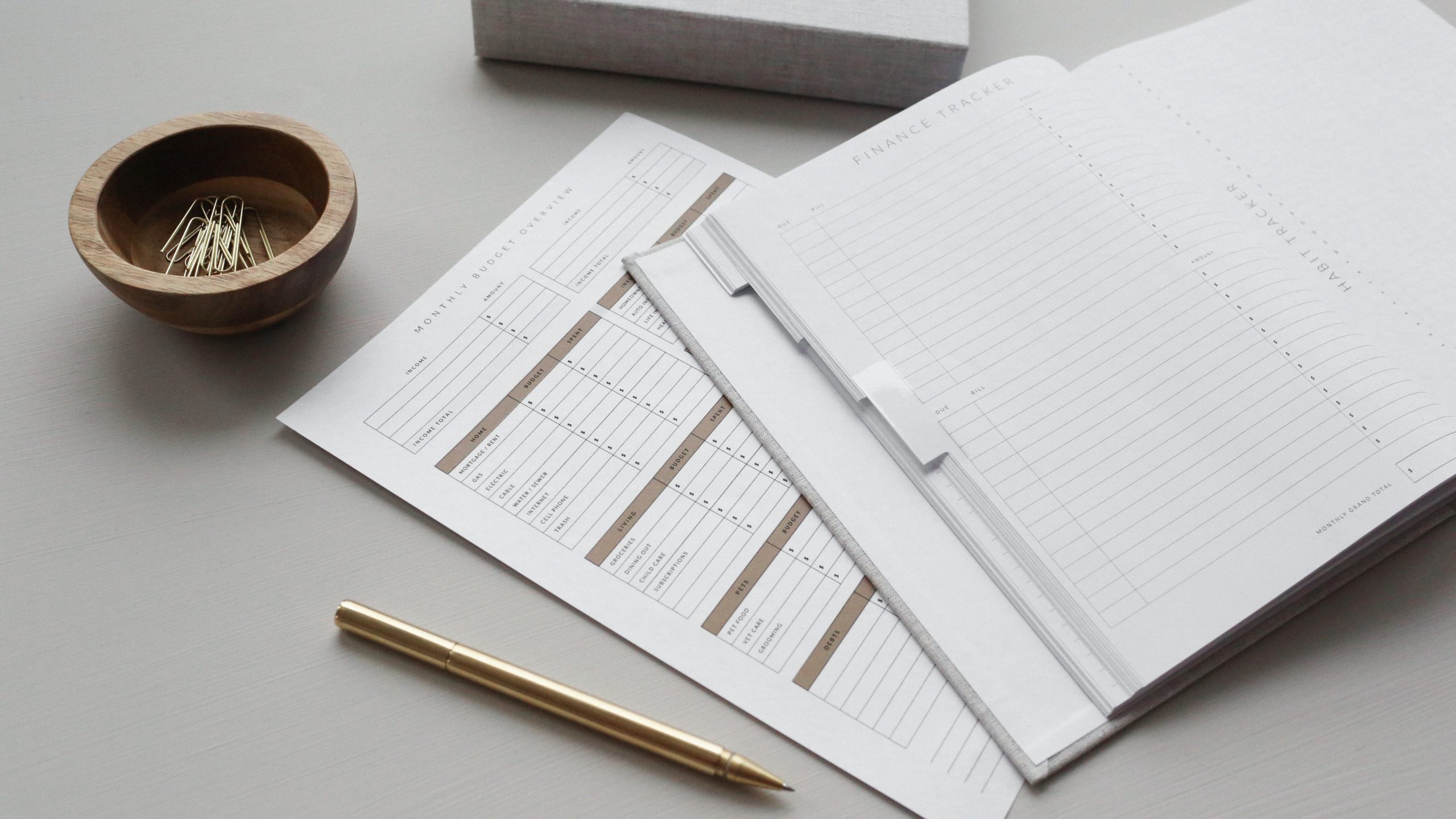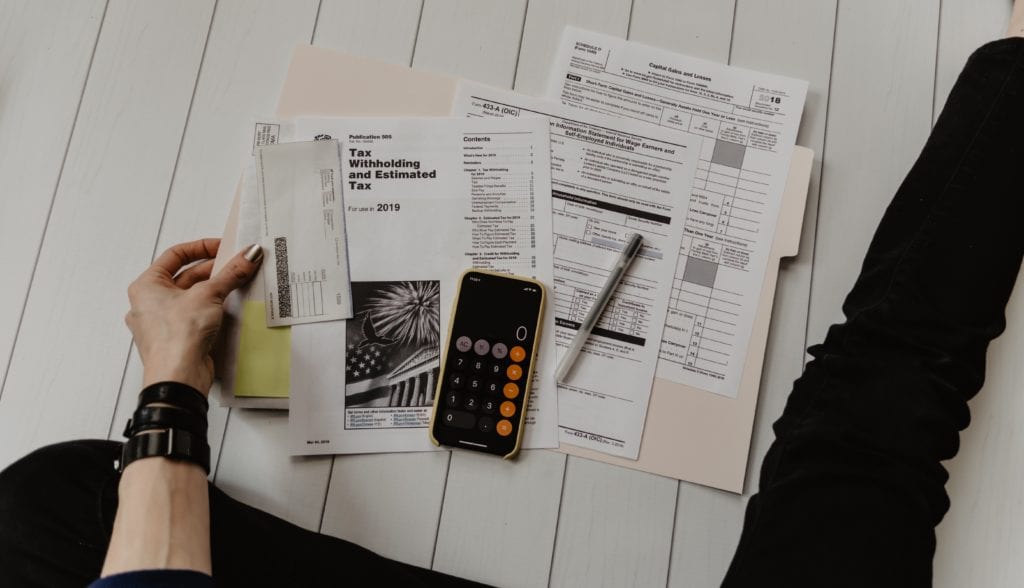Creating your virtual event budget might feel like a complex task. Sure, you’re probably more than used to create budgets for in-person events. But how do you go about it in the scope of virtual events? Because things are quite different this time around, and many of the things you were used to will be completely absent. Simultaneously, new things that are inherent to virtual events will have to be accounted for. So if you aren’t sure how to create your virtual event budget, don’t worry. Keep reading to find out more or simply jump straight into our virtual event budget calculator!
Start With The Basics
- Consider using a spreadsheet. It’s still the easiest and most comprehensive tool to put together a budget since it will allow for calculations and specific itemization. We personally recommend Google Sheets since you can share it with all the relevant people inside and outside of your team, and update it in real-time for everyone.
- Add a line item for every detail you will be accounting for.
- Be extra mindful of your deadlines, since you don’t want to incur in any sort of late fees.
- Include the expected number versus the actual costs in order to know if you’re going over the budget.
Virtual Event Budget: What To Include?
The key to creating your virtual event budget is to figure out all of the parts of the experience that have an associated cost. In the past, you’d have to consider all of the parts, big and small, from the venue to the catering. And it might be tempting to believe that there will be fewer things to include in your virtual event budget due to the differences in structure. Don’t get carried away by this thought! If you’re not sure about all of the things you should be looking at, we recommend you check out our 45 Questions To Ask Yourself article. This will provide you with a better understanding of all the moving parts of a virtual event!
Virtual Event Budget: Create Your Columns
Item
This is the column you’ll refer to for each individual item in your virtual event budget. Be as clear-cut as possible and avoid jumping through hoops. If you want your budget to be as accurate as possible, list each specific item, and don’t pile items together. For instance, say you want to put together the platform and registration technology. If you need to adjust your numbers during the process of planning, this can come back to bite you. The more accurate you are, the better!
Description
Just typing the name of each item isn’t going to be enough! The concept of being as specific as possible continues throughout the whole process. Including a description of each item is paramount, particularly if your event needs to be revised and approved by someone who isn’t in the loop. In order to make them understand why certain items are absolutely necessary and what part they will play in your virtual event, you must describe them in detail.
Amount
Things can very quickly go downhill if you fail to account for the amount of each item you need for your event. While adding quantities of certain items can make your budget skyrocket, cutting excesses can make it go down. Either way, it’s important that you list both the quantities you think you’ll need and then keep updating the budget with the amount that will actually be necessary. This can also be helpful with future virtual events, by going back to what you thought versus needed in order to be more accurate with each new budget.
Estimated Cost
Chances are, you won’t know the exact number that will be associated with every item. But just having a notion of what cost bracket you’re looking at will go a long way in helping you realize what sort of virtual event budget you’ll need.
Actual Cost
This is where you’ll input how much each item actually ended up costing. Much like the expected versus actual amounts, the estimated versus actual costs will be valuable data for future virtual event budgeting and planning. Keep it as a reference, because it will come very much in handy for all the virtual events you’ll be tackling!
Put Your Researcher Hat On!
In order to get your estimated costs close to what the actual costs will look like, you’ll have to undergo some research. If this were an in-person event you had experience with in the past, looking into that would be a valuable window. And if you planned other virtual events in the past, you should definitely do the same! However, considering how new this paradigm is in the industry, you’ll probably have to dig a little deeper.
Examine Available Platforms
Technology is the number one thing you’ll have to look into since that’s where the bulk of your virtual event budget will go to. When dealing with a virtual event, you won’t have to account for the venue, the catering, and the AV. But you will have to account for your virtual event platform, which will be your stage, your breakout rooms, your meeting rooms, and everything in between. So doing some research into all the platforms available can go a long way in helping you budget for your event. What features do they offer? How much do you have to pay to have specific things your event can’t go without? There are dozens of platforms and tools to look into, so it’s laborious work. But we still advise you to do the homework in order to have accurate numbers.
Talk To A Virtual Event Production Company
Putting on a virtual event is scary enough. Putting on a virtual event for the first time is just downright terrifying for those who have no idea where to even begin! This is why you should contact a Virtual Event Production Company. Because they will have previous experience, they will know the costs associated, and they can give you solid advice on how to bring together several pieces of technology in order to make the virtual event you pictured come to fruition.
Additionally, companies like this can be a great asset if you’re looking into turning your in-person event into a virtual one. Chances are you already incurred costs for the original experience. Instead of letting them go to waste, the Virtual Event Production Company will sit down with you and try to come up with a way to repurpose all of these costs.
Let’s Talk Numbers
Once you have a holistic view of your potential costs, you’ll want to move on to the line items. This is when you should close your eyes and think hard and clear about the timeline of your virtual event. What are the things that can represent added costs as the planning process and the event itself take place? And don’t just think about the big, obvious expenses like the platform! Consider the small details such as marketing and the shape of the event itself. Because at the end of the day, these small things will add up and cost you a lot of money if you don’t regard them, to begin with.
What To Consider In Your Virtual Event Budget:
- Would you like to record the whole event? Recording the event might be of great interest to you in order to create evergreen content and make the experience available for those who couldn’t attend. Would this be something you want? If yes, consider the cost that could be associated with it.
- Do you need small meeting rooms or breakouts? Do you want to recreate the experience of breakout rooms? Is it important to you that the virtual event includes a space where attendees can interact with each other freely?
- Do you need exhibitor and sponsor activations? Are you planning on having sponsors involved in the virtual event? How will you conduct these activations?
- What will your marketing strategy look like? You’ll need to put a lot of effort into engaging with your audience pre, during, and post-event. How do you plan on doing this? Will it include adds or an aggressive social media campaign? How much will this cost?
- Do you want someone to train your speakers? Unless you’ve hired speakers that have previous experience with virtual events, chances are, they’ll be somewhat clueless. And having a speaker who’s a bad engager is a big no-no in the spectrum of virtual events! Will you consider having someone train them?
- How many days and how many hours each day? Just like with a venue, the cost of the platforms and tools you’ll be using will vary depending on how long the event will last.
- Do you already have a registration platform or will you need one? If you don’t already have a registration platform for your attendees, you’ll need one – and that, of course, has associated costs.
Account For What Might Go Wrong
Murphy’s Law teaches us that anything that can go wrong, will go wrong. And we’re not trying to be Debbie Downers here! We just want to alert you to the importance of having a “rainy day” fund. You never know what can happen, so you might as well be prepared in case something unexpected sabotages your virtual event.
- Cushion the virtual event budget with Murphy’s Law in mind – we recommend somewhere around 15%.
- Consider your biggest and most volatile variable costs.
- In case the virtual event gets canceled, how much could that cost you?
- Overall, just consider all the things that can keep your event from going as you wanted, and plan for it.
Our Best Tips For Making A Virtual Event Budget
- Get it done as soon as possible. Budgeting for your virtual event is far from being a fun task, and as we mentioned before, it might seem quite scary. But the faster you do it, the faster it’ll be done – and without a budget, you can’t move on with the process of planning this incredible experience!
- Outline the objective of your virtual event. When your attendees logout at the very end of the experience, what do you want them to leave with? What do you want the highlight of the virtual event to be? The amazing speaker that presented awesome content and kept them engaged? The sponsor activations? The polls? Define this clearly and allocate the numbers according to your goals.
- Be as detailed as possible. The devil is in the details, after all! And the more specific you are, the better. Ignoring a detail that might seem small can very easily blow up the whole budget.
- Be honest with your numbers. It’s not easy to look at the cost of a certain item if it’s extremely expensive. It can actually feel like a punch in the gut. However, underpricing an item just to make the budget look nice will take you absolutely nowhere. The only thing that you’ll accomplish is having more money fly away in real life.
- The emergency fund is for emergencies. It’s not for extra pizzazz. It’s not for dozens of expensive graphics. Your “rainy day” fund is for emergencies, and emergencies only!
- Be curious and do your research! The more you know about what you’re budgeting for, the more likely you are to estimate costs correctly and stay true to the budget.
- You’re all in this together. It’s important that once the virtual event budget is complete, you share it with all the people relevant to the process of planning. Having everyone in the team be on the same page is always a good practice.
- It’s okay to spend money. If you have enough funds, don’t be scared to use them. We’re not talking about something extravagant, but rather about not sacrificing quality for the price. It’s okay to add some extra money to certain aspects of your event, especially if it’s the first time you’re going virtual!
Check Out Our Virtual Event Budget Calculator!
If you’re looking for a second opinion on your virtual event budget, then make sure you check out our calculator! Built through the expertise of our team, this handy tool accounts for all the particular details of your virtual event and the most important costs. And if you’re still unsure about exactly how to put together a somewhat accurate virtual event budget, then our calculator will be an amazing ally to give you a general idea of what number you’re looking at.